Black Ink 2.2: Calendar Browsing, NYT Enhancements, and Dark Mode Toggle
April 11th, 2022Black Ink 2.2 is now available on the Black Ink site and has been submitted to the Mac App Store for review.
This update features an all-new calendar based interface for selecting the puzzle to open and solve:
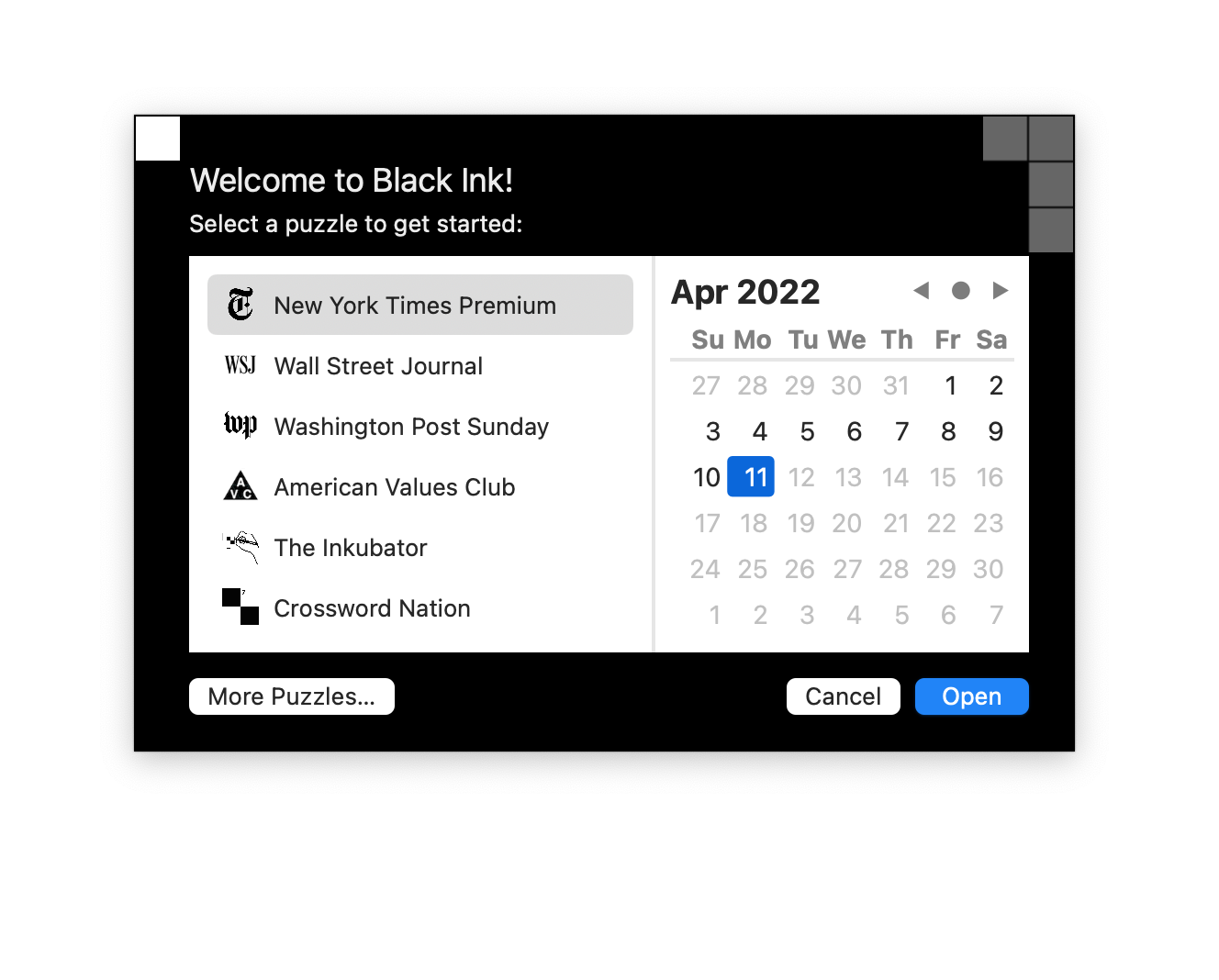
By default, the puzzle browser will always default to selecting the most recent date for a publication that has not been downloaded already. So for folks who prefer the old behavior of always just opening the “next puzzle that hasn’t been downloaded”, it should have the same behavior if you ignore the calendar altogether.
This update also includes changes to the puzzle format so that Black Ink can accommodate advanced features of New York Times puzzles, including shaded squares and formatted text in clues. Some puzzles italicize text or use special characters to add nuances to the puzzle. Now Black Ink will faithfully represent these in the puzzle window!
For folks who prefer to run their system in Dark or Light mode, but would prefer to solve puzzles in the other appearance mode, there’s a new preference for selecting the preferred apperance. There are also a ton of other changes and improvements in this update. Here’s the complete list:
- New calendar-based puzzle browser for easier download of historical puzzles
- Preferences now includes an option to run in Dark Mode, Light Mode, or System default
- New York Times enhancements:
- Support for shaded squares (previously they were shown as circles)
- Support for italics, bold, and special characters in clue text
- The app now prompts to open another puzzle after finishing with one
- Other fixes and enhancements
- When solving, the delete key now moves to previous word if first letter is already blank
- Improved performance opening next puzzle for sources that have a large number of previously downloaded puzzles
- Improved drawing of checked/revealed/incorrect symbols especially on non-Retina displays
- Puzzle answers are now considered correct even if they don’t match upper/lower case
- Fix a crashing bug that could occur if right-clicking on the preview puzzle in Preferences
- Improved the appearance of answer letters in cells, particular longer “Special Entry” answers
- Elapsed solving time is now saved with the puzzle when closing/re-opening
- The Copy Clue menu item no longer includes the clue number in the copied text
- Fix a crash that could occur when entering special answers in some puzzles
- Accessibility: puzzle chooser now hides puzzle source icons from VoiceOver
If you enjoy Black Ink, please consider writing a review or rating the app on the Mac App Store, and spreading the word on Facebook or Twitter! Thanks for your support.

