Scantastic
February 3rd, 2010I have never owned a fax machine in my life, and I hoped that things would stay that way until the last obnoxious faq-requisite institution on earth had pulled the plug on these foul machines. But … I’m dealing with some entities recently that are hard-set on faxing, and I have needed to send rather large numbers of pages.
It occurred to me, as I faced the prospect of a $100+ bill for faxing at, say, Kinkos, that I could probably buy a cheap fax machine and save some money. I was right about the money, but as far as time and anguish goes, I’m not sure I’m making out well.
I bought the HP Officejet J3680 All-in-One. It’s a printer, scanner, copier, and fax machine. How handy! We don’t have a scanner or copy machine, and I figured it would be handy to occasionally do these tasks, as well. After I got the machine out of the box I immediately sent a huge fax with it which, I have to say, went very smoothly. Unfortunately, things started to go downhill quickly after I hooked it up to my computer and installed the software from the included CD-ROM.
The install process itself was slow, but seemed to go “OK”. When it was done, I had a huge list of Hewlett-Packard apps to choose from.
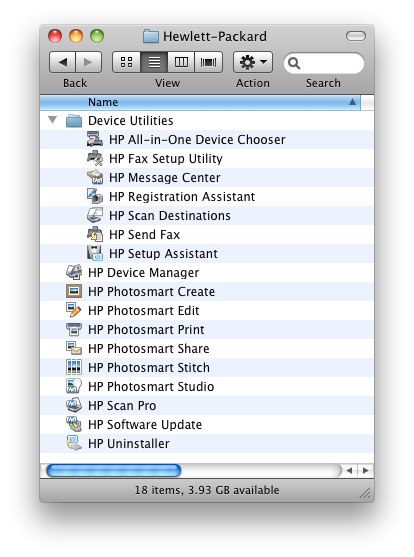
I’m feeling pretty good because, not only was this machine a bargain at $50, I got all this free software with it, as well. Sweet.
I looked for something vaguely fax-related, because I wanted to see whether the fax I had sent had kept a log or copies of the pages on the machine. Hmm. “HP Fax Setup Utility” sounds promising.

Yep, that’s my new printer software, crashing straight-off-the-bat. OK, it’s possible I could just be unlucky. I mean, I am a software developer, I know that it’s impossible to write perfect software. Somebody reading this has undoubtedly run one of my applications and had it crash on them. There’s something special about this crash, though. Every crash log contains clues about the crash, and this one contains a very obvious clue. Let’s look a little closer:

To many of you, that reads as gibberish, so let me translate. What it says is that the HP application cannot launch because it relies on an external library, located in a home directory for a user named “admin”. In other words, whoever developed this application for HP did so in such a way that the application will only ever launch on their computer. Or, possibly, on the computers of other people who happen to name themselves “admin.”
What?! Say it ain’t so. It can’t be so. But, I followed all the directions. I opened the box, and I put the CD-ROM into the computer, and it says Mac support, and … I decided maybe I need to start with the software at a higher level. Hmm, this “HP Setup Assistant” sounds like a nice refuge from the storm. I’m sure this will get me back on track.
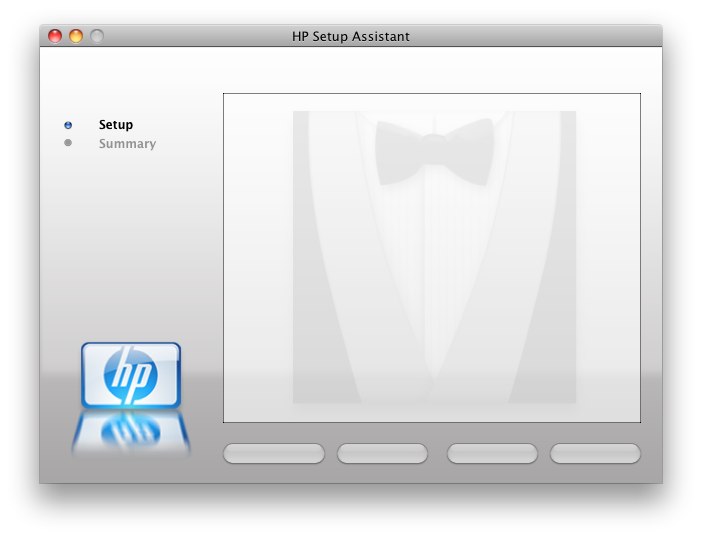
Yes, HP. I’m feeling pretty loved. At least I have the comfort of the HP logo and, as my friend Paul Kafasis observed, its “greasy mirrored surface”, to go along with my tuxedo.
OK, this is nuts. I gotta see if there are updates. I go to the HP web site and search for downloads. After a few levels of clicking, I come to this useful, if disconcerting page. In a nutshell, they know their software doesn’t work on Mac OS X 10.6:
Important: Please do not reinstall software from original HP Photosmart, Officejet, Deskjet CDs, or HP web downloads from previous Mac OS X 10.3, 10.4, or 10.5. Older software is not compatible with Snow Leopard. The latest Snow Leopard compatible software is included in Mac OS X 10.6, and you will experience the best performance and functionality if you use the latest HP software.
So on the one hand, they made a great deal with Apple to supply basic functionality in the operating system, starting in 10.6. On the other hand, the very instructions that ship inside every box will turn the user’s experience into a nightmare as I have described, until they discover the sage advice on HP’s web page. And if I can’t install the software from the CD-ROM, does that mean I don’t get access to all the additional features provided by that illustrious list of free software above? I don’t think I need it all, but I would at least like to be able to, say, read a scan off the scanner.
What has HP done wrong? As I said, mistakes happen. Bugs happen. Things are bound to go wrong. But the sheer number of things that went wrong in my attempt to use this device with my Mac made it unacceptable. At the very least, HP should put a prominent sticker on the CD-ROM that ships with these devices, alerting Mac users that it is dangerous to install the software on Mac OS X 10.6. I suppose 10.6 is still relatively new, but Apple makes pre-release versions of major releases available to companies like HP. They probably knew months and months ago, if not years ago, that the supplied software would not work with 10.6. It’s only good business to warn users of this fact.
Furthermore, some of the errors I encountered were not OS related. See the first crash I mentioned above. Bluntly, HP has shipped on their CD-ROM a utility application that will not properly run on any customer’s Mac, whether it’s 10.6 or not. I suppose they can just hope that nobody will run that application, but as it hasn’t been modified (according to my Mac) since April 26, 2007, I suppose they have had plenty of time to yank it from the CD.
OK, this has been a bit of a whine-fest, but hopefully it’s also instructive as to how hostile a company’s obliviousness in software can feel. When the simplest steps, followed as advised in the packaging, lead to a nightmare of crashes and ill behavior, then your company has a disconnect from its target audience.


February 3rd, 2010 at 12:12 pm
ALL hp printing software sucks. Hardware is a little different. I’ve found that the multi-purpose HP machines are just terrible. Cheaply made. However, the laser printers seem to be rock solid. There’s a combo fax/laser printer they make that looks UGLY but has worked well for a client for about 3 years now.
February 3rd, 2010 at 12:13 pm
Wow, I don’t think I’ve ever installed drivers/software from the included CD. I always go straight to the manufacturer’s website to get the latest available.
February 3rd, 2010 at 12:15 pm
If you uninstall all the HP software, I suggest keeping HP Photosmart Stitch as it’s an excellent panorama stitcher. There’s practically no tweaking ability, you just drop in the photos and click Create.
Here’s some stuff I stitched together with it:
http://www.flickr.com/photos/kepi/2617947276/sizes/l/
http://www.flickr.com/photos/kepi/3959965431/sizes/l/
http://www.flickr.com/photos/kepi/3782736002/sizes/l/
Quite a nice piece of software. And it works just fine in 10.6 :)
February 3rd, 2010 at 12:36 pm
Hi Daniel,
You’ve pretty much discovered what I discovered several years ago and that for the most part scanner drivers for the Mac are just awful. The only exception to this is the Fujitsu ScanSnap scanners. While they may be a bit more expensive, if your time is worth anything, the scanners are worth it.
I absolutely cannot recommend any all-in-one machine except if you have no plans on hooking it up to your computer.
With the software I’ve written, I’ve had to deal with a wide variety of scanners and they’re always awful. Until people stop buying them, the manufacturers won’t change their habits.
February 3rd, 2010 at 12:40 pm
I bought my first fax machine as part of an all in one laser jet printer two years ago. It’s a brother MFC-7820N and it works well with my Macs. I never looked for fax logs, however. I think I installed a plugin I downloaded from their website and never had an issue. Occasionally when I’m using the page feeder it will grab two pages instead of one so I tend to feed pages manually one page at a time.
As far as corporate support for Mac development… I could tell you stories that would curl your toes. Prhaps over a beer after the next cocoa-heads.
February 3rd, 2010 at 12:41 pm
all printers suck, all printer software sucks more. I have a dead simple B&W laser, everything else gets outsourced. For faxing I use faxaway.com. Print to PDF, e-mail PDF, faxaway faxes it for me.
February 3rd, 2010 at 12:42 pm
That sounds comparable to the experiences I’ve had with every HP printer or scanner I’ve ever used. I’ve been burned by them too many times. I will never buy an HP printer or scanner again.
February 3rd, 2010 at 12:45 pm
This is not a whine-fest. HP”™s software is uniformly horrible, on both the Mac and PC.
On the other hand, some of their *hardware* is nice. And given that (it sounds like) your scanner will work with Snow Leopard”™s built-in Image Capture app, and one of the OS-built-in printer drivers, you may actually find it to be usable.
(Anyone who deals with Windows PCs knows never to install the software that comes with your printer. Always look on the manufacturer”™s web site and only install the absolute minimum that you can get away with!)
February 3rd, 2010 at 12:55 pm
I just last month got a new HP printer/scanner (Photosmart Premium), and it indeed included a big piece of paper with big print saying “Do not install the software on Mac OS X 10.6 Snow Leopard.”
The notice was not attached to the disc in any way, and I might’ve missed it. The disc itself did only list 10.4 and 10.5, so there’s a small clue for the extra-observant.
Mine doesn’t fax, but I’ve been delighted with the Snow Leopard printing and scanning integration so far. Network setup Just Worked. Installation on Windows took way too long, though.
TL;DR: More recent models might yield a little bit better experience.
February 3rd, 2010 at 12:56 pm
Software by peripheral makers for the Mac generally suck. At least for consumer products.
Canon for instance is really terrible with their scanner drivers. It starts with non-standard installers and ends with fugly and strange user interfaces. At best they somehow work, at worst they break with every minor update and aren’t supported anymore with the next major OS release.
I had only one scanner that had beautiful, well functioning software. It was an AGFA SnapScan 310 from ca. 1997. SCSI goodness under OS 8/9 *sigh*
February 3rd, 2010 at 1:12 pm
I’ve had similar experiences with a HP all-in-one years ago. I installed the thing, installed software from the CD, from the web, contacted tech support, had long conversations with them, and finally we agreed that it was best that I just return the thing to the store and get my money back.
I used that money to buy a Canon all-in-one, and never looked back.
HP software is just plain broken out of the box, and over the last few years they have shown no intention at all of improving on that.
February 3rd, 2010 at 1:18 pm
And in my experience with Snow Leopard and an HP All-In-One, using Image Capture is much, much faster than HP’s ugly mess of a scanning program ever was. So, you’re better off. But absolutely correct. This is a horrible user experience.
February 3rd, 2010 at 1:35 pm
I’ve had the same experience with HP software. It’s unacceptably bad on both the Mac and Windows.
At least one error made me smile though:
“Error: This can’t happen”
A rookie asleep at the *switch*?
If you ever encounter a library loading error like the one above for some software that you genuinely want to run it is often possible to fix it after the fact:
use ‘otool -L’ on the binary to list the paths where it’s looking for the libraries then use ‘install_name_tool -change’ to point it to where the library really is on your system. You may need to change the paths in the library as well. You can use ‘@executable_path/path/to/library’ for paths relative to the executable. For the location of the library according to itself, use -id rather than -change.
February 3rd, 2010 at 1:39 pm
Ditto on lousy HP Mac OS software–it’s been horrible for a long time. I’ve been a Brother printer convert for a while–they work really well, and their support (not outsourced) is amazingly good. If you visit Macintouch, you’ll find lots of kudos for Brother.
Ditto on fax machines being completely obsolete–just use a scanner and any one of the efax services. Here’s a good comparison site:
http://www.faxcompare.com/ .
Ditto on the Fujitsu ScanSnap series–wonderful scanners, with fairly good software. (Some oddities when scanning to email under 10.6, but it does work.)
February 3rd, 2010 at 1:44 pm
http://theoatmeal.com/comics/printers
February 3rd, 2010 at 1:53 pm
It’s not just HP, which is sucky. It seems drivers for pretty much any hardware products are the thrown together by people with a poor grasp of what the hell they are doing. It’s almost impossible to evaluate how good the drivers are when you buy something, so it’s the part where the least value is and boy does it show.
Just finished re-installing Canon drivers. Again.
February 3rd, 2010 at 2:00 pm
I had similar though not as severe issues with a wireless HP Photosmart all-in-one. If I weren’t a developer, I would have never gotten it working.
As an aside, I don’t know that HP has any special hatred of OS X users; the Windows experience with the same printer was equally bad albeit in a different way (my home network is promiscuous in this way).
February 3rd, 2010 at 4:04 pm
Yup, Epson did the same to me last week. I purchased an Epson v700 photo scanner and installed the SilverFast software that came with it. First version refused to install because it really, really, wanted MacOS 9. The latest downloaded version insisted on having Rosetta installed. Then it crashed within seconds on its maiden launch. Sheesh!
February 3rd, 2010 at 4:22 pm
It won’t help you today, but the Brother printers are the best I’ve used on the Mac. You just can’t go wrong with Postscript 3. At worst I had to track down a ppd for my printer long, long ago; however today it seems Apple already has all these in the default install. It supports Bonjour out of the box, TWAIN for scanning, etc.
With my newest laptop using Snow Leopard, the first time I went to print OS X had already found the printer and was ready to print (including duplex printing) without installing a thing. That’s what I want!
@Scott Gruby – I bought a ScanSnap before they officially supported the Mac and I ended up downloading Japanese language drivers from Fujitsu’s website. They had promised Mac support “any day now” but when they finally shipped the English language driver would only work with new hardware. Calls to tech support ended with the response that I would have to buy a new scanner if I wanted English. Excellent hardware – horrible service.
February 3rd, 2010 at 4:57 pm
Had the worst possible experiences with HP software for one of their AIOs – the 3330. Useless, and this despite much discussion with engineers at HP pre-purchase and after. Ended up being used as a standalone copier/fax. later replaced by a Brother AIO; much better-working. Interestingly the Mac software for HP’s L7680 AIO which was issued to me by my employer works better than the PC version which barely works at all other than to print. As a result I keep a 10 year old B&W G3 networked to the L7680 so I can scan with some degree of reliability. Have owned two laser printers for personal use in 21 years of computer ownership – a LaserWriter IIG (Canon mechanism) (1989-2006) and a Brother HL5250DN. The LW was retired still functional – just way too slow. FWIW, Canon offers excellent telephone tech support of all their products; not outsourced, actually helpful. Never owned one of their scanners but have an i9900 inkjet that produces beautiful photo prints despite its age. Needed a printhead after 4 years ($80) which is small potatoes relatively speaking.
February 3rd, 2010 at 5:13 pm
I recently bought an HP all-in-one for a very similar reason. A different model, and the problems I experienced weren’t as severe.
I recently checked HPs website and saw they have a recent version of their software that is Snow Leopard compatible. I downloaded it and installed it, and it worked.
Take a look at that. I hope it works for you. It stinks that they would release software that’s gone through apparently no testing phase.
February 3rd, 2010 at 6:46 pm
Your first mistake was buying an All-in-One. I have had terrible luck with them in the past. The brand really doesn’t matter, the printers go bad and the software is horrible. Plus a decent scanner will last you for as long as you can connect it to your computer, I had a SCSI scanner forever until I finally had to get a USB one since I could no longer get the SCSI one to work with newer laptops.
Your second mistake was using the software from the included CD. I have never bought anything that included up-to-date software on the CD.
Lastly you bought the wrong brand. I wouldn’t buy another HP (I have owned several and my current printer is HP but I got it for free with my computer) just because of the situation with their ink cartridges. I like Canon for printers and Epson for scanners and the built-in modem on our old eMac for faxing ;)
February 3rd, 2010 at 7:04 pm
Are you serious? You mean until recently there was still someone out there who ignored that HP makes utter crap? I think a species just went extinct.
February 3rd, 2010 at 7:52 pm
I purchased a similar product from HP. Their scanner-copier-printer works great, but I cannot stand their software. I despair to install stuff on my Mac so obviously not written by a Mac person.
February 3rd, 2010 at 9:38 pm
It’s 2010 and HP is still pulling this kind of thing? I wish I would stop buying their hardware.
http://macmeup.blogspot.com/2007/08/hewlett-packard-shame.html
http://macmeup.blogspot.com/2009/08/hewlett-packard-crap-installers-since.html
February 4th, 2010 at 12:18 am
First mistake–buying HP. HP printer/scanner software is complete rubbish and doubly so after HP deliberately and cynically made large numbers of all-in-one printers obsolescent with the release of 10.5.
I will NEVER buy HP products again after the hassles I had getting my psc2550 printing and scanning under 10.5 and 10.6.
February 4th, 2010 at 1:05 am
I feel your pain. I have an HP all-in-one, and the included software works on my eMac running Mac OS 10.3.9 (yes, Panther), but it doesn’t work at all on my iMac running Mac OS 10.5.
And even that software on my eMac only partially works. I had to scan a few documents recently, and after each scan, I had to shut down the software and start it back up, otherwise each additional scanned page would save as a blank page.
February 4th, 2010 at 4:00 am
Macs can fax right from the computer. Just scan the material, go to the print dialog and go though the pop up menu to “fax”. I use this a lot.
February 4th, 2010 at 4:53 am
Yes, I used to think HP’s Mac software sucked. Then at work they bought a scanner with a document feeder and I tried it on both Windows and Mac OS X. Conclusion: HP’s software in general sucks, the Mac version a tiny bit less. That gives you an idea of what Windows users must endure. Anyway, most are used to it.
February 4th, 2010 at 6:41 pm
As a former Mac Genius, the first thing I ever said to to a customer with _any_ printer issue was “You didn’t install the printer software, did you?” to which they replied “Of course!” at which point I helped them erase-and-install their computer and instructed them to _never_ install printer software or camera software or any other software that you didn’t know was in the box, no matter how adamant the documentation is that you _must_ install it. Of those customers who I would see again (for unrelated reasons), they all found this bit of advice very helpful when they later purchased printers or cameras.
February 4th, 2010 at 7:53 pm
If anyone’s thinking the level of HP suck scales inversely with the asking price, you’d be wrong.
Even their flagship $3500+ printers have absolutely miserable drivers. And that’s truly painful; the Z-series DesignJets are wonderful printers as far as longevity and print quality go. I’d love to recommend them more often. But between the lousy drivers and the matching support, it’s really hard to.
HP even managed to engineer some brilliant feature ideas into those drivers… Or at least they would have if they worked reliably.
February 7th, 2010 at 4:52 am
Another vote for Brother. They seem to actually care that their Mac software works, and their hardware feels pretty solid too. I have a MFC-7820N that gets lots of use without trouble.
February 10th, 2010 at 4:24 am
I believe someone else mentioned it, but the online fax services are great. I personally use http://trustfax.com I can email them documents to fax, or use their web interface. Incoming faxes go to my email as PDFs. I believe I end up paying about $20/year for it. Oh, and I’m sorry you learned about HP software first hand – I’ve been there.
February 11th, 2010 at 12:47 am
I’d think you could use Grab.app, included with OS X, to use the scanner.
Every scanner I’ve attatched my Mac to works with Grab.
February 11th, 2010 at 2:32 pm
Ahh, but you didn’t even touch the _true_ horror: If you UNINSTALL those applications that you didn’t need in the first place, it will kill Snow Leopard’s ability to print and Scan from that device. Think I’m kidding?
http://h30434.www3.hp.com/t5/Mac-printing-and-scanning/OS10-6-If-scanning-through-Preview-Image-capture-doesn-t-work/m-p/120922
Thank you HP, for making us laugh at love….or at least your software…again.
February 12th, 2010 at 8:30 am
elasticthreads,
As far as I can make out, Grab is for taking screenshots. How do you get it to accept input from a scanner?
February 25th, 2010 at 8:15 pm
CDs that come with printers are of less use than the legal papers that are included … thankfully one seldom needs to go to product download site since 10.6. (Canon are really hopeless and there seems to be nearly no one there who has ever seen a Mac. HP usually works – if you understand the logs ;-).)