MarsEdit 3.1
September 14th, 2010MarsEdit 3.1 is available now, and includes a number of changes for performance, compatibility, and ease of use.
MarsEdit 3.1 – Summary of Changes
- 64-bit Compatible
- New per-blog setting to constrain image media to pre-set size
- Support for Lightroom 3 media libraries
- Added new “Paste HTML Source” command for e.g. embedding YouTube easily in rich mode
- Enabled plugins for rich editor so you can e.g. see embedded movies
- “Send To Weblog” command now works when preview window is front-most
- Optional support for Google Data API 2.0 with Blogger
- Bug Fixes
- Fix issue that prevented ejection of external media volumes
- Fix some cases where the preview window could turn blank
- Make sure changes to the preview template save to disk immediately
- Restore functionality of “send post to blog” scripting command
In more detail…
Media Management Enhancements
Since MarsEdit 3.0, it’s been a lot easier to browse for images on your Mac to upload along with blog posts. But there are still many improvements that would make the job even more streamlined. By far the most common request I get about the media features in MarsEdit is that there should be some way to automatically limit the size of images, both so they don’t take so long for viewers to download, and so that they fit neatly into the visual layout of a particular blog.
With MarsEdit 3.1, just double-click the blog icon in the main window to bring up settings, and look under the “Editing” pane:
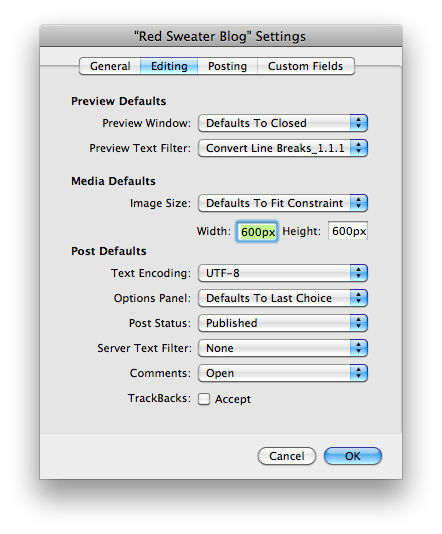
The constraints you specify here will apply whenever you select an image in the Media Manager “On Your Mac” section, or in the Upload Utility window. The settings can be overridden on a case-by-case basis, just type in a different size as you wish.
Another important change in the Media Manager is updated support for Adobe’s Lightroom 3, which was not compatible with previous releases of MarsEdit 3. I thank Pierre Bernard of Houdah Software for his contributions to the iMedia open source project, which made this possible.
64-Bit Compatible
For most users, it doesn’t make any difference whether a particular application runs in 32 or 64-bit modes. But for applications such as MarsEdit that use Apple’s WebKit framework, it makes a huge difference for one simple reason: Flash runs in its own process. When Flash crashes, as it’s sometimes known to do, it shouldn’t bring down MarsEdit along with it.
Another benefit of 64-bit applications is simply that, as more and more applications switch over to 64-bit, there will be less and less reason for the 32-bit versions of Apple’s operating system libraries to be loaded into memory. In a nutshell: the last 32-bit application on your Mac is the rotten egg that can’t share the libraries already in memory for the benefit of 64-bit applications.
Minor Features and Fixes
People are loving the new rich editor introduced with MarsEdit 3, but occasionally it’s necessary to paste in “raw” HTML text, even if you are in the rich editor. A prime example of this is embedding YouTube videos. When you copy the embed codes from a YouTube page, you used to have to switch to MarsEdit’s HTML text mode in order to paste them into a post. Now, just select Edit -> Paste HTML Source from the main menu bar, and your embedded YouTube movie should show up right there in the rich editor.
I also fixed a number of niggling details that were vexing some folks. I still have plenty to do, so it’s back to work for me. But I hope you’ll enjoy the modest improvements in this free upgrade!


September 14th, 2010 at 1:21 pm
Thanks for that! It is the small details like that “paste HTML” improvement that give MarsEdit the edge over any other blogging application!
Off to update and test. Thanks Daniel.
Martin AKA “TheShamanMarketer”
September 14th, 2010 at 2:14 pm
> the last 32-bit application on your Mac is the rotten egg
I nominate iTunes for the Rotten Egg award.
September 16th, 2010 at 3:19 am
I really want to say how wonderful MarsEdit is and how as a customer I’m really happy to see that you’re still make some huge improvements ! Thanks !
September 19th, 2010 at 7:31 am
Fantastic. Thanks Daniel. Off to grab the download over this flaky 3G link.