FlexTime 1.0.5: Baby Growl Steps
September 28th, 2006Since FlexTime 1.0 came out, there has been a persistent rumbling from Growl fans, who wished FlexTime would integrate more cleanly with it. Inspired by these users’ requests, I installed and became a little more familiar with its features. The good news is, FlexTime 1.0.5 supports Growl cleanly and automatically:
|
|
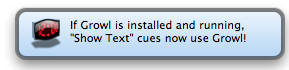 |
That’s it. The simplest possible solution I could come up with. If Growl is not installed or not running, then FlexTime reverts to using its own, less-featureful text display windows.
FlexTime 1.0.5 also includes a couple other changes, important but not as splashy:
- Fixes a bug that caused “At Finish” cues to sometimes be skipped
- Warn before closing a routine window or quitting while running
The bad news is now that I’ve seen some of the features of Growl, I can imagine a million other ways that Growl users might like to see enhanced integration supported. Ideas that spring to mind include:
- Customizable notification names, so behavior can be controlled separately for different cue displays. Right now all notifications from FlexTime are called “FlexTime Show Text Cue”.
- Growl notifications at special times. For instance, a Growl notification might be sent when FlexTime routines start or stop. This would give a lot of power to users who wanted to add some “macro behavior” to FlexTime.
If you’ve got other ideas for how Growl support in FlexTime should evolve, please share them! In the mean time, I hope you enjoy this modest step in the right direction.


September 28th, 2006 at 11:58 am
Wonderful! I’ve been meaning to write up a carefully reasoned request for this feature. Happy, happy, joy joy.
September 29th, 2006 at 4:29 am
Excellent! Now I have no reason not to register! ;)
October 5th, 2006 at 8:00 am
Nice work! I was inspired to revisit FlexTime after listening to Om Malik & Niall Kennedy’s Startup Tips & Tricks podcast which discusses dividing the work day. FlexTime will be replacing the 5 sticky notes (suggested daily time segments) staring me in the face.
October 5th, 2006 at 8:15 am
Cool, Blake! Let me know how it goes. I’ve heard from one other user who is using it to roughly dissect the day into work periods. I like that idea.