As The Eagle Files
October 18th, 2006Michael Tsai is the man behind C-Command, and well known for the past few years as the author of SpamSieve and DropDMG, in addition to his tireless work on ATPM. Last week he released EagleFiler, and I’m pleasantly surprised to see such a mature 1.0 application drop (swoop?) unannounced from the sky.
![]()
I’m not sure what to make of the name, though it does sport an awfully cute icon. I suppose if any anthropomorphized animal is going to take control of my filing system, it might as well be the national bird of the United States. Maybe it’s a good omen, a sign that data carefully stashed in EagleFiler will get along nicely with the IRS come tax time.
There has been renewed interest in organizational and productivity apps lately, and I’m probably smack dab in the middle of the target audience for them. I’m relatively organized, but only through the habitual use of old systems that, truth be told, only barely work. I’m inclined to store data in series of plain text files, hierarchically organized in a “Reference” folder in my home directory. Something like EagleFiler, or Yojimbo, or VoodooPad, or SOHO Notes should be a lifesaver for me. So why haven’t I gotten on board?
The big problem facing all of these apps, as I see it, is they require lifestyle changes. Even if it’s unarguable that the lifestyle change would be for the better, it’s hard to break the inertia of daily habit. I think the same problems apply to my own FlexTime and FastScripts applications. With some investment, customers may see their productivity skyrocket. But aha! There’s the rub – they require an investment.
In the case of these all-purpose data-filing applications, two major investments spring to mind. First, users must invest a change in their personal habits. Second, they must invest trust in the software developers that their data will remain safe and free for migration to another system if that becomes necessary.
It looks like Michael recognized the “trust factor” issue when he decided to use an open format for storing EagleFiler’s managed data. As described in the documentation:
The library is just a special folder in the Finder that EagleFiler manages. You shouldn’t re-arrange the files and folders in the library except through EagleFiler, but other than that you can treat it just like a regular folder.
Whoah, neat! This is a dream feature for timid, uncertain users. And it’s what makes the application more of a true “filer” than some of the other solutions. While other apps do a great job of storing your information, you are not so free to dump the contents out on the floor and go rummaging through them. With EagleFiler, you can empty the filing cabinet before you burn it. Other applications tend to offer similar abilities, but only through explicit “export” commands, where the sanity of the resulting data is in the hands of the application. EagleFiler makes it easy to jump on board, because it’s just as easy to jump back off.
EagleFiler’s interface is based around the familiar three-pane interface, with a source list on the left, a sub-list top-right, and detailed editor bottom-right. In general the interface and workflow of EagleFiler are quite elegant, but a few areas jump out at me as cumbersome. Of the other applications I’ve mentioned, EagleFiler seems most similar to Yojimbo, so that’s what I’ll compare it to. The process of creating new text files or folders, for instance, is slowed down by a modal sheet presentation in EagleFiler:
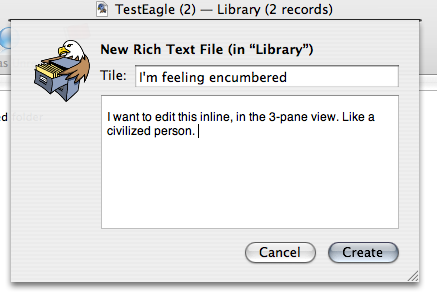
I’m not a fan of the modal sheet when an inline direct manipulation would be just as effective. Especially frustrating for a keyboard-heavy user is that the sheet can’t be dismissed from the keyboard, unless you’re editing the title. But by the time you’ve edited the title and tabbed into the content area, there’s no way to get back into the title by tabbing, because it’s interpreted as a tab in the text content. Lastly, the keyboard shortcuts for “New” in EagleFiler have mixed up priorities. Plain Cmd-N creates a new library, something I’m liable to do only every once in a great while. To add a new text file, which I could end up doing quite often, I have to press Ctrl-Cmd-N, then go through this sheet business.
In Yojimbo, the “New Note” command is Cmd-N, and it simply adds the note to your list, immediately entering the inline title editing mode. From here you can type a title and tab directly into the inline text editor. Creating a new folder (“Collection”) is Cmd-Shift-N, just like EagleFiler (and the Finder, so a good choice all around). And creating a new library … well, that’s impossible in Yojimbo (without using something like rooSwitch). Score one for EagleFiler on that front.
I think the usability problems are byproducts of EagleFiler’s noble intentions. Its design is as “primarily just a filer,” which gives us the very positive data-storage neutrality that I praised earlier. But it puts it in an awkward position when it comes to streamlining the user experience. EagleFiler doesn’t really want to be an editor, but it has to be in order to satisfy users. That’s why the “New Rich Text File” sheet exists at all. For instance, you can’t edit Rich Text in the main interface of the application, even after you’ve added a new text document. Double-clicking the document opens it in TextEdit, or (I assume) whatever your default RTF editor happens to be. Michael obviously saw the value in being able to quickly enter text, but the role of EagleFiler as just a filer is at odds with that goal.
The same reluctance to be an editor causes problems in the capture mechanism. EagleFiler, like Yojimbo, sports a global keyboard shortcut for capturing data. But it relies heavily on support for specific applications. If you press the capture key in an application for which there is no plugin available, you get an friendly yet frustrating reminder of the missing support:

Note the irony of the “missing support” for EagleFiler itself. A cruel trick on my part, perhaps. Attempting to capture from the capture app itself. But it’s a trick that doesn’t faze Yojimbo. It’s extremely cool that EagleFiler supports an AppleScript-based mechanism for adding intelligent support to specific applications. But that’s a power-user feature that needs to be hidden behind a general-purpose capture mechanism. EagleFiler would do better to offer a generic capture mechanism that works in all cases (for instance by offering to capture the clipboard contents), but perhaps offers a gentle reminder to power-users that the capture mechanism can be customized on a per-application basis.
EagleFiler is new, and has a lot of things right straight out of the gate. But this is a competitive market and some concessions are going to need to be made to the ease-of-use and “do what I mean, not what I say” functionality that Yojimbo offers. I’m looking forward to watching the evolution of each of these applications as they hopefully spur each other to greater functionality and streamlined user interaction.


October 18th, 2006 at 11:05 am
Making “New Rich Text File” Command-Control-N was a tough decision. I realized that it was more common than making a new library, but at the same time EagleFiler is a document-based application (with each library being a document), and Command-N is the standard shortcut for making a new document. I’m willing to be persuaded that it’s worth bending the rules here.
I do plan to add inline editing in the viewer pane. Part of the reason for the sheet is that there isn’t currently inline editing, but it’s also there because EagleFiler will create a new file, and it needs the title in order to come up with a reasonable default file name. It would be a pain to have to specify the title and name in the records list, and what if one or both of those columns were hidden? Plus, there may be more options in the sheet in the future.
You can press Enter to click the Create button (I believe this is a longstanding Mac convention when there’s a multi-line text field), and you can use Control-Tab to get back to the Title field (a standard OS X behavior).
Thanks for the feedback and suggestions.
October 18th, 2006 at 11:12 am
Thanks, Michael, for the response to my comments. I can see you thought carefully about the tradeoffs when you decided to do things as they are. For the “New” issue – take a look at Xcode and consider whether its mapping of Cmd-N to “New File” is analogous to what you’re doing. The base document type in Xcode is definitely the “Project,” but it’s the subsidiary files that are more important on a day-to-day basis.
One possibility for the inline editing solution would be to not allow a file or folder to actually by physically created on disk until it has a name. It seems reasonable to me that if I hit Cmd-N to create a new file, and then quit the application without typing even a title into the name, then I would not feel hurt that EagleFiler had neglected to create the underlying file for me.
Essentially I guess just suggest that everything modal in the sheet could instead be modal inline.
Thanks for the tips about the enter key and control-tabbing out of the text editor.
October 18th, 2006 at 11:38 am
I think the Xcode example is a good one, although not quite parallel because Xcode actually is an editor for text files and can open and save them whether or not you have a project.
I suspect you would feel hurt if EagleFiler didn’t save the content that you’d entered for the file, so in that case it should probably generate a name and save the file.
Interestingly, Xcode uses a modal dialog for creating a new text file, and part of the reason is that this lets you easily set target information, which would be cumbersome if you had to do it in the project window. I like this approach, where there’s a bit of a wizard to help you create the object, and then after that you are free to edit it using the various non-modal controls.
October 18th, 2006 at 1:32 pm
Daniel,
This was a good review. I have recently tried Yojimbo and EagleFiler. I agreed with many of your points of comparison. EagleFiler has a lot going for it with the ability to create more than one library and its use of nested folders. I like that EagleFiler can create RTF files, whereas Yojimbo is limited to TXT files. However, I prefer Yojimbo’s method of new file creation. EagleFiler’s modal sheet seemed particularly ackward to me.
I also ageed with your discussion of the problems facing the adoption of the productivity apps. I think that I am probably ready to adopt one and at least use it for managing my ever-growing library of pdf’d web articles. However, I find the price for most of these apps (Yojimbo DevonThink or EagleFiler) to be a bit of a stumbling block. It seems that the typical price point for these apps is $40.00. I do not doubt that this is a fair price to the developer when the amount of development time is taken into account. However, $40.00 seems like a lot of money for a guy like me to pay just to organize pdf’s and rtf’s in a way that is somewhat more efficient than the folder/spotlight method.
When I was trying to convince myself to shell out the $40.00 for one of these products this weekend, I was reminded on your recent blog post on the price of FlexTime: http://www.red-sweater.com/blog/168/the-price-is-wrong. I think it would be very difficult for an independent developer to strike the right balance between return on time invested and appropriate market cost. Taking my productivity app discussion from above, I wouldn’t think twice about paying $25 or $30 for one of these apps, but I can’t seem to force myself to pay $40 even though I want one. Yet, what the app is worth to me has a strong disconect from what the developer needs to charge to turn a profit. (I want to emphasize that I am simply expressing some observations. I am not in any way trying to be critical of the independent developer. If anything, I am sympathizing with his plight.)
BTW, I started reading your blog when you were discussing your MBP problems. I enjoyed your lively discussion. I was suffering from similar problems at the time. After one Apple-sponsered swap out, I finally returned my MBP and took the 10% hit. I now have a MacBook that I am very happy with. It has a few quirks, but quirks on at $1500.00 computer are easier to swallow than quirks on a $2500.00 computer.
October 18th, 2006 at 1:55 pm
Sorry, but you triggered one of my pet peeves:
“But it”™s a trick that doesn”™t phase Yojimbo.”
s/phase/faze/
Good article, btw. I’m trying to figure out whether I need something like EagleFiler or Yojimbo, or whether I can continue to get away with my current practice of dumping everything into my Documents folder and letting Spotlight take care of it…
October 18th, 2006 at 2:31 pm
Michael: I definitely think EagleFiler would have to save it if you had typed anything into the text content. But the odds of doing this without first typing a title in (even it’s just “Untitled”) seems unlikely. Anyway, I guess those are minor details to be dealt with if you decide that “proactively saving a new, untitle file” is a good user experience.
Greg: Glad you enjoyed the review, and I can also appreciate the sticker shock over a $40 price point. I guess it’s the value (perceived or actual) of these apps for consumers that allows such a relatively high point. Though truthfully, I think the problem is mostly perceptual. I feel that $40 is probably about the right base price for any piece of software, in order to stand a chance of adequately compensating the author. So I certainly can’t criticize the choice, either.
Glad your MacBook has been treating you better than the MBP did!
Russell: Thanks! I have fixed the article to use the correct “faze.” I won’t make that mistake again :)
October 18th, 2006 at 10:50 pm
Hmm…
Many apps refuse to quit with unsaved changes until either a) you say OK, or b) you go thru and give a name etc to the unsaved objects.
As for the command key issue – I think that the more intuitive way of doing things is to have the primary command-key map to creating the primary object, not the container object. When I go to the kitchen for a fork, what’s important is the fork, not the drawer…
October 20th, 2006 at 6:31 pm
I like that EagleFiler can create RTF files, whereas Yojimbo is limited to TXT files.
Yojimbo creates text or RTF too.
November 7th, 2006 at 3:59 pm
Somewhat OT, but I see that “Title” is misspelled as “Tile” in the screenshot showing EagleFiler’s “New Rich Text File” feature.
November 8th, 2006 at 12:41 am
Another application which works very similarly to those mentioned in the article is K.I.T. It also stores every “item” as a single file, but it works wit text files quite well, too. Also, it’s cheaper.
I don’t know the author, but I do use K.I.T. and have paid for it.
November 9th, 2006 at 12:44 pm
I haven’t given either Yojimbo or EagleFiler a true workout yet, but I was immediately struck by a feature of EagleFiler, which I don’t believe that the other organizer products have: strong support for email. In particular, I was able to add my old Eudora mailbox files to EagleFiler, and it has indexed them and displays them as individual messages, not as long text files.
This feature alone, providing me with a good place to put my archived email, will probably get me to buy the software (since it seems I will have to leave Eudora, now that it is no longer commercially produced).
January 9th, 2007 at 2:02 pm
I wanted to thank Daniel again for his detailed comments on EagleFiler’s interface. Most of his suggestions have been acted on in the last few updates.
January 9th, 2007 at 2:17 pm
Nice work, Michael. I’m going to download your release from today and check it out!
March 18th, 2007 at 5:58 am
I too recommend KIT. It’s quite a bit cheaper than EF or YoJimbo, supports tagging, smart folders etc. and keeps its Library just as EF does, a folder you can browse in the Finder should you choose to.
I particularly like the fact that Shift-Cmd-K will grab a web-archive, selected text, an mp3, a PDF, a file, whatever and pop it into KIT for me to tag and move on.
I have a smart folder which has un-tagged items in it for me to address if I choose not to tag when importing.
It’s good, got a free trial too, from the same developer as Feeder.
http://reinventedsoftware.com/
March 18th, 2007 at 7:53 am
Tommy Weir: I wouldn’t say that the library storage is “just as EF does” because with EagleFiler the files in the Finder are organized into folders, matching the library structure. With KIT, everything is in one folder.