iTunes Script: Recent Podcasts
January 7th, 2007If you use iTunes to manage your podcast subscriptions, and you have enough of them, it can become quite difficult to sift through the list to see what has been recently updated. I often find myself wanting to quickly check whether anything new has arrived in say, the past day or two.
My Recent Podcasts script makes this a breeze:
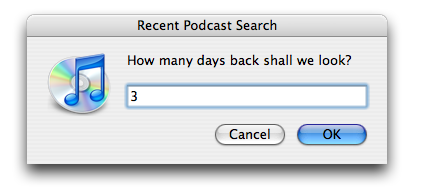
If any podcasts are found, they’ll be presented in a list, where you can choose one to automatically start listening to it (though I personally rarely listen in iTunes itself):
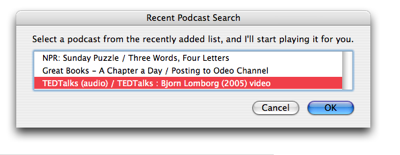
Note there is a user-customizable flag in the script itself: kIgnoreAlreadyPlayedPodcasts, set to false by default. But if you would like to limit the listing to items that you haven’t already listened to, just set this flag to true.
Best part is that all of these dialogs are keyboard-navigable. So I popped the script into my iTunes script folder, and gave it an application-specific shortcut Cmd-Opt-R (with FastScripts, naturally).
Enjoy!
Update January 8: It’s been pointing out in the comments that Smart Playlists might be a better solution for this kind of scenario. I tend to agree, but I’m leaving the script and entry up here in case people find this preferable, or if they just want an example of the scripting techniques.
See Peter Hosey’s example of how you might accomplish the same thing with a Smart Playlist.
Note that the workflows he demonstrates could be even simpler by using the “Podcast – is – true” rule. He reminds me that smart playlists can be nested, which is just really, really cool.


January 7th, 2007 at 7:17 pm
You could always use a smart playlist setup to look for recently added podcasts.
January 7th, 2007 at 7:26 pm
Lee: Of course! You know, I really need to pay more attention to that feature, I think in fact that would be a lot more appropriate for my needs here. Thanks for bringing that back to my attention.