Black Ink 1.6: Welcome To The Sandbox
April 8th, 2014I’m pleased to announce that Black Ink 1.6 is now available from the Black Ink home page. It will be available in the Mac App Store as soon as Apple approves the update.
Black Ink is a dedicated app for solving crossword puzzles, and the nature of the app is perfectly suited to Apple’s “Application Sandbox” technologies, which give developers a means of restricting the access an app has to files and services on your Mac.
Previously, Black Ink could theoretically read or write any file that the user running it had permission to view. Now, it only reads and writes to files within Red Sweater’s sandboxed group container, or to files explicitly chosen by the user.
When Apple announced the sandboxing technologies a few years ago, I was quite a bit more disheartened than inspired. Adopting the sandbox turns upside down the approach we’ve had to desktop software development for decades. That approach always was that users must trust developers not to write apps that screw up their computer, and developers had to tread very carefully for fear of betraying that trust.
I have to admit I like the reassurance sandboxing gives me as a developer that although I still need to be careful with users’ data, there is a limit to how large of an impact even the worst mistake could make.
While adapting Black Ink to the sandbox, I also took the opportunity to make a few long-standing fixes I’d wanted to make to the UI. The clue list used to suffer a problem in which a particularly long clue would run off the edge of the list, and be unreadable. Now the list will wrap as much as needed to show the whole clue. Compare the appearance of the old clue list with the new one and you’ll see there were some other clean-ups as well:
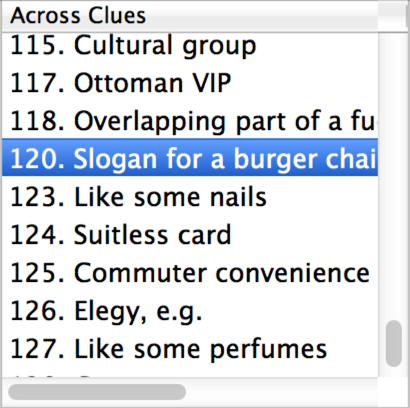
(Black Ink 1.5.3)
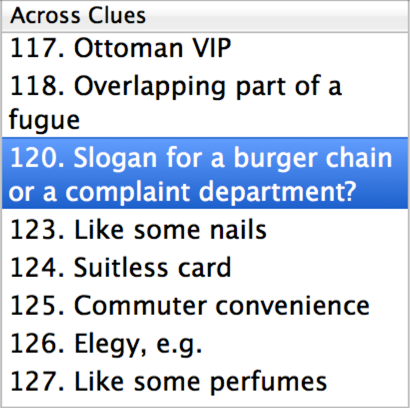
(Black Ink 1.6)
I also updated Black Ink in 1.6 to embrace some of Apple’s new technologies in 10.7 to support autosaving and version browsing of documents. While this might not be the kind of app where browsing previous versions is common, it’s nice that you can now quit and reopen Black Ink with confidence that the puzzle you were working on will pop right back open.
The complete list of changes for Black Ink 1.6 is below:
- Sandboxed for increased security
- Now supports autosave and document version browsing on 10.7 Lion or later
- Clue list rows now resize height to guarantee showing entire clue
- Puzzle solving – improvements to the mechanics of when checked and revealed indicators are shown
- Fix an issue where typing a clue number too high for puzzle could crash
- Fix a crash when starting the puzzle Timer on Mac OS X 10.6.8
If you like solving crosswords and haven’t given Black Ink a try, grab it from my site or the Mac App Store and let me know what you think!

