Protecting Your Privacy with Metadata Removal
February 14th, 2020These days people are increasingly aware of the impact that publishing information on the web has on our privacy as individuals. Each of us has our own personal comfort level with respect to the amount of information we share. In particular, as bloggers we choose to share or withhold details including our real names, gender, geographic location, political affiliation, family members, and perhaps most significantly, photographs of ourselves, our family members, and our surroundings.
If you choose to publish photos in your blog posts, it’s important to understand that image metadata may reveal more to your blog’s readers than you necessarily intended. For example, many bloggers are comfortable sharing a photo of their child playing in the grass in their backyard. Or a delicious latte from the cafe they stop at on the way to work. It’s not as if it literally show the address where these photos were taken. Yet when GPS metadata is present on photos it effectively does exactly that.
For example, here’s a delicious tofu banh-mi sandwich I once enjoyed:

Nothing obviously identifies the location where this picture was taken, yet it’s loaded with extremely detailed geographic information. If you’re curious, go ahead and right-click the image above, save it to your Mac, and open it in Preview. If you then select Tools -> Show Inspector, you’ll see a ton of additional information about the image:
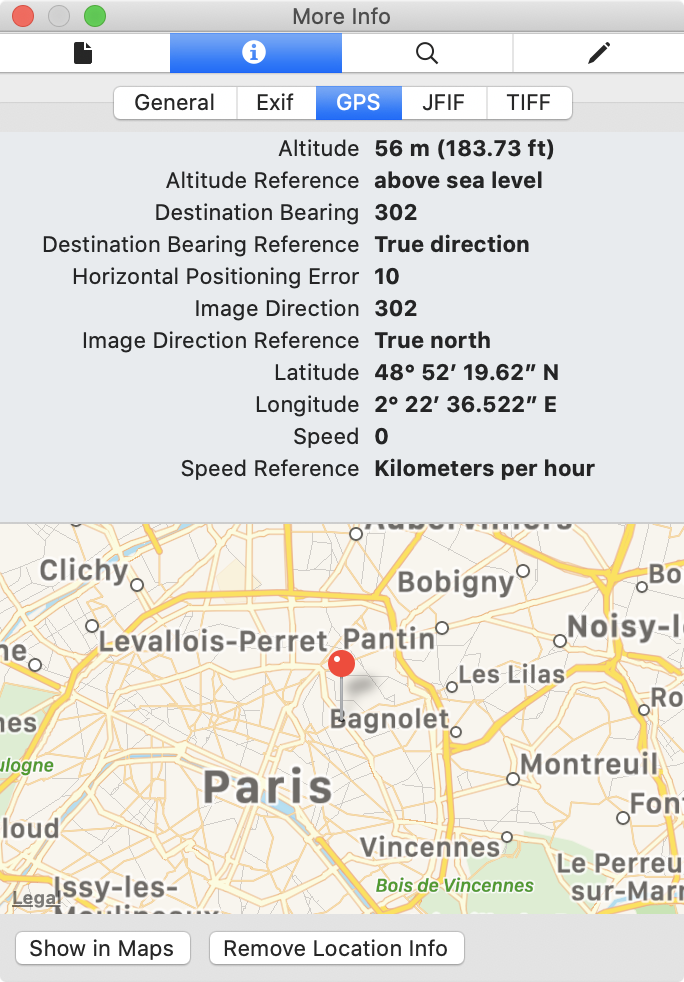
That’s right! If I had published a blog post with that photo shortly after enjoying the sandwich, somebody might have been able to catch up with me in Paris and introduce themselves! It might have been a friendly encounter, or it might have been … kind of creepy.
So, what can you do about this? You could turn off GPS features of your camera and/or phone, but the truth is it’s really handy to be able to look up the location of photos from our personal libraries. Alternatively you could use software such as Flying Meat’s Retrobatch, which includes a preset template called “Social Scrub” specifically for removing metadata from images.
But if you’re a blogger, and you use MarsEdit to publish your posts, it couldn’t be easier. In fact, MarsEdit includes an option to strip location and other metadata from images automatically, whenever you upload an image to your blog:
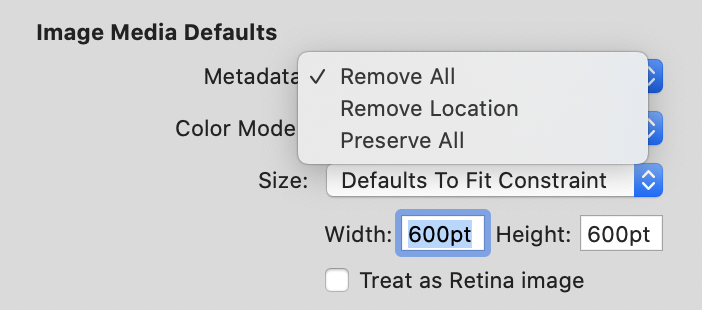
Better yet? This option is enabled by default. So download MarsEdit today, start publishing images to your blog, and rest assured that unless you choose to share your location, you never will.

