Black Ink 2.0.6: Solving Improvements
June 4th, 2020Black Ink 2.0.6 is now available on the Black Ink site and on the Mac App Store.
This update improves some of Black Ink’s nuanced solving affordances, including its support for “direct clue navigation”. When you type a numeric value while solving in Black Ink, you see a heads-up display previewing the clue number you’ll navigate to:
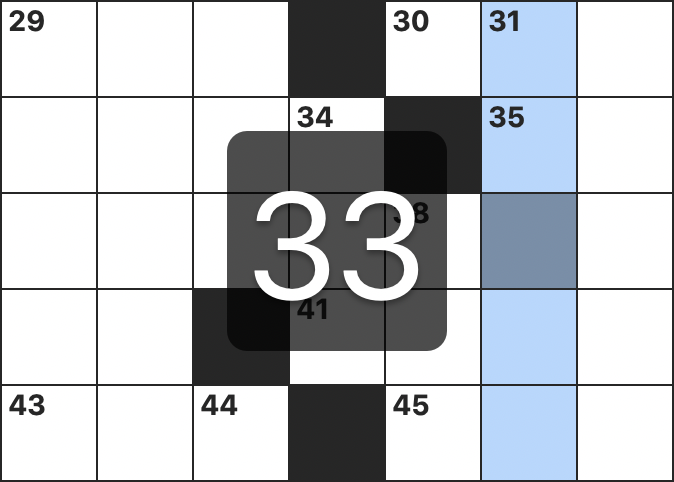
Previously to 2.0.6, after typing a clue number you had to press return to “confirm” the jump. Starting with this release, after a short pause the focus will automatically jump without confirmation. It’s the little things that add up!
Complete list of changes for this release:
- Typing a number to jump to a clue now automatically commits without pressing enter
- Change default navigation preferences to not pause cursor movement when changing directions
- Fix the appearance of circled cells to prevent the circle being shifted a little too high
- Fix a crash that could occur when tabbing in a puzzle with squares that do not correspond to any clue
- Fix a bug that could change other answers when revealing a multi-character answer
- Fix a bug that caused the wrong clue to show when reopening the app with a down clue selected
If you enjoy Black Ink, please consider writing a review or rating the app on the Mac App Store, spreading the word on Facebook or Twitter! Thanks for your support.

