Black Ink Updates: Apple Vision Pro and Graphical Overlays
March 15th, 2024Updates to Black Ink for Mac an iOS are now available. Download for iOS from the App Store, and for Mac from the Black Ink site or the Mac App Store.
Black Ink 2.1 for iOS introduces all-new native support for Apple Vision Pro, featuring a streamlined interface tuned to the “glass” look and feel of the platform:
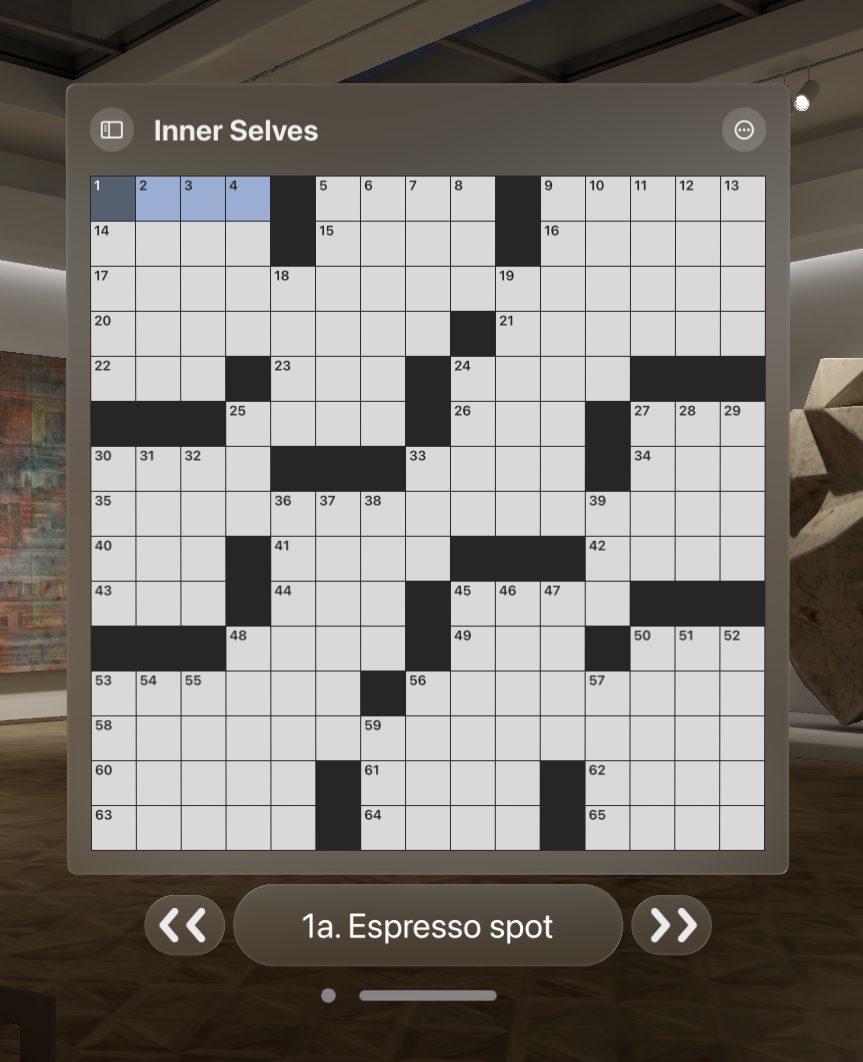
The iOS version, as well as Black Ink 2.3 for Mac, now support the graphical overlays that are included in certain New York Times puzzles. Sometimes these images drive home a theme or are useful hints for solving the puzzle. And sometimes they’re just pretty:
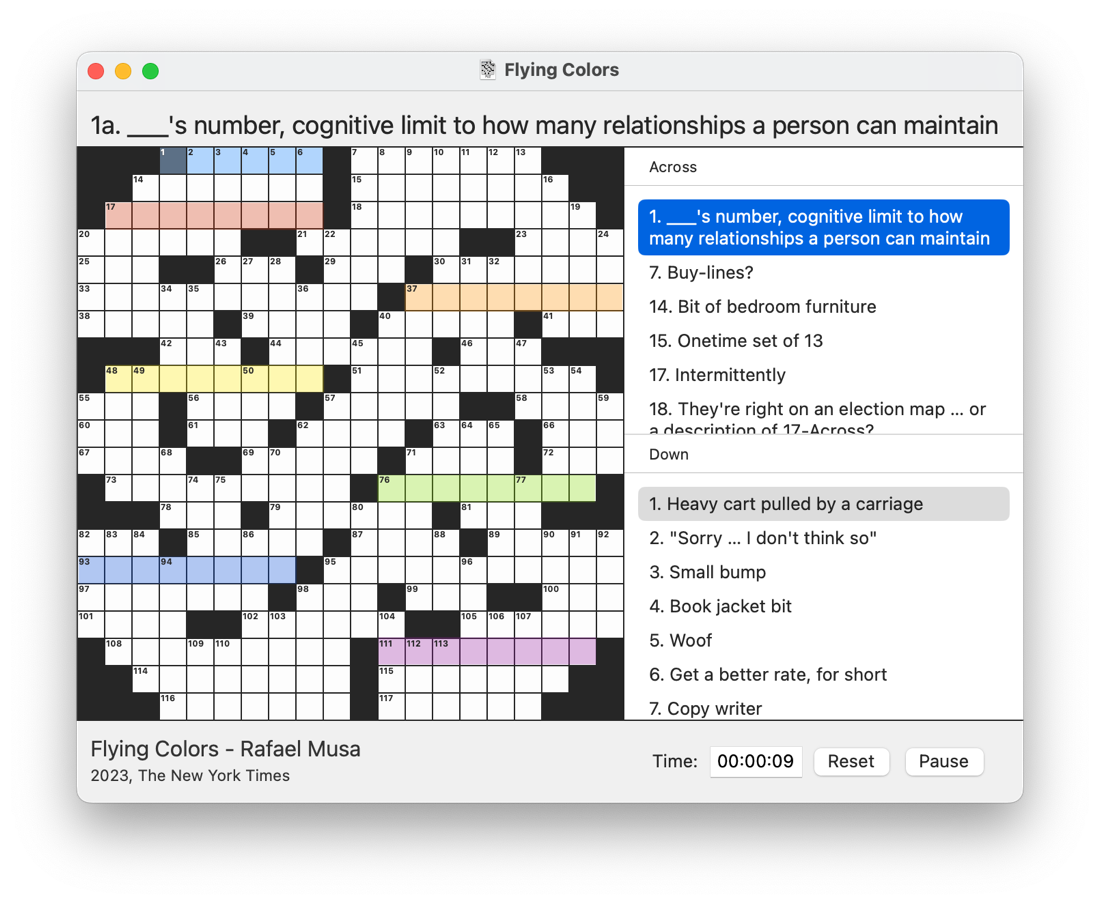
Both updates come with a variety of other improvements. Here is the list of changes shared by both releases:
- Support for puzzles that specify graphical overlays on the puzzle
- Support for puzzles that specify multiple correct answers for a given square
- Blank answers that are correct are now treated as such
iOS-Specific Changes:
- Native Apple Vision Pro support
- Keyboard shortcuts are now shown as expected when holding the Command key down on keyboard
- Improvements to the appearance and behavior of the in-app purchase interface
- Now supports keyboard shortcuts for Enter Special Answer (Cmd-Opt-M) and Clear Word (Cmd-Delete)
Mac-Specific Changes:
- Now requires macOS 10.15.4 or later
- Small adjustments to size and layout of puzzle title and copyright
- Fix a bug that caused puzzles to close without being saved in some cases
If you enjoy Black Ink, please consider writing a review or rating the app on the App Store, the Mac App Store, and spreading the word on Facebook or Twitter! Thanks for your support.

