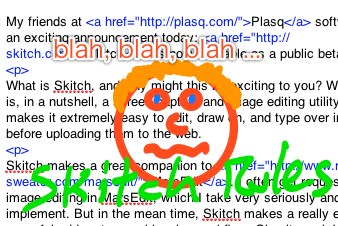Something is changing. In the past few years, more and more of my developer friends have started talking about “going indie.” That is, going out on their own to develop, market, support, and profit from their own software. Many years ago, while I was working at Apple, the notion of striking out on one’s own was not even on the table for most developers I knew.
I met Peter Bierman in 1994 or so, while I was a contract quality tester at Apple, in the System 7.5 team. I was 19 and finishing college. Peter was a young intern. Together, we were by far the youngest people in our department, and among the youngest people either of us knew in the entire company. We had Apple fever, and the future stretched out as far as we could see, working in the safe and exhilarating comfort of those corporate walls.
I didn’t meet Jens Alfke until much later, though his name was familiar to me because he had been the author of a piece of software called Antler Notes, which Apple had acquired and was including in the forthcoming 7.5 release. Today, you know it as Stickies. Over the years that followed, Jens played greater and lesser roles inside Apple. He left for a while, came back. Developed iChat. Developed Safari RSS. You know, little things here and there, that hardly have any impact on the Mac experience.
In those old days when going indie seemed like such an unlikely goal for the future, people did still leave Apple. Even happy people, who loved Apple, and wanted to see it prosper. At that time it was far more likely however for people to leave the company to join a startup venture. Startups were widly popular. After all, this was the dawn of the dot-com boom. So several of my Apple developer friends ended up shipping off to companies who promised big IPOs and the opportunity to be a big fish in a small pond.
Going indie provides the opportunity to be a very big fish in a very, very small pond. In fact, the only way to extend the metaphor successfully is that as a new indie entrepreneur, you’re going out on a limb, hoping that you’ll find a pond even big enough to support yourself and your family. You might roll around in muddy shallows from time to time, gasping for air and hoping for rain, but in any case, you’re the big fish and at least you run the show.
Within the past week, both Peter Bierman and Jens Alfke, two long-time Apple employees and passionate Mac developers, have decided to become big fish in their own ponds. They’ve gone indie.
Peter Bierman: I’m leaving Apple to start my own Co.
Jens Alfke: I’ve left Apple, and I’m now working on my own.
What? Did these guys get together and coordinate this? I don’t think so. The fever is running rampant through the Mac community, and people are catching it everywhere, including inside Apple. I know at least two other people personally, who work at cushy jobs in multi-billion-dollar companies, who are also threatening (read: building up determination) to strike out on their own.
As an Apple aficionado and stockholder, it concerns me to some extent that Apple is losing such qualified developers, and that they may be poised to lose even more as the fever spreads. I suspect that the draw of indie living has only barely scratched the surface at companies like Apple, where currently only the most ambitious and free-spirited individuals are leaving the nest. In the coming months and years, I expect to send congratulatory notes to other of my past colleagues, and I further expect that many qualified people who I’ve never met are also at this time making up their mind that it’s time for a new adventure. What will Apple do without all these amazing people?
The good news is not everybody is cut out for the indie life. A great number of Apple’s amazing employees are perfectly content to continue cranking away on the next super-fabulous Apple thingy. In fact, the vast majority of people I worked with ten years ago, are still employed in Cupertino. Furthermore, while Apple may lose a person here or there to the indie life, there are plenty of people knocking on the door, eager to get their chance to “live inside the castle.”
But most importantly of all, those individuals who leave Apple, and choose to develop Mac software on their own, aren’t really leaving Apple. We’re a major component of Apple’s success. Just ask anybody who’s ever been converted to the Mac because of an amazing indie offering. As I quipped on Jens’s blog, all of us who develop for and promote software on the Mac are working for the “biggest Apple team of all.”
Welcome to the indie team, Peter and Jens!