I’ve Been Transmit’d
October 11th, 2007Gus Mueller, when writing about his journey toward indiedom, introduced a useful mantra for those of us trying to succeed in this business: “What Would Panic Do?” When faced with a question you haven’t answered before, whether it be with how to design a new UI, or how to respond to customers, just ask yourself what our beloved friends in Portland would do, and try your best to imitate it.
Anybody who has followed Panic’s success over the years may also have noticed the sheer magnitude of image piracy they have suffered, in particular of the Transmit logo. So today I found it especially appropriate to ask myself “What Would Panic Do,” when I discovered that MarsEdit’s icon has been misappropriated and included in a Linux distribution called PCLinuxOS.
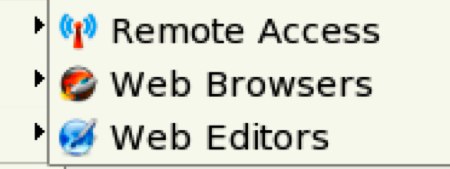
(Image courtesy of Kevin Rodgers, who brought the issue to my attention).
It’s funny, MarsEdit of course isn’t even a web browser. But I guess somebody decided a globe icon of any kind would do in a pinch. After I got done laughing, I realized I had to figure out what to do. No, I mean, really what do I do? I’ve heard stories about how if you don’t defend your intellectual property, you run the risk of losing it. So I figured I needed to do something, anything that was not “sit back and do nothing.”
I’m not sure what Panic would do, aside from the “make a gallery and laugh at all the violators” angle. But because I’m a generally likable and friendly guy, I decided to try to get in touch with these PCLinuxOS people. I wanted to figure out how this happened, and who could remedy the situation. I went to the site and discovered there was no easy way to do so discreetly. There were forums, but I thought this would be best handled as an email inquiry. The closest thing I found was a PO Box in Texas. Somehow I was hoping for something a little more immediate. This is the internet, after all!
Via their web site I found out that they congregate in a couple IRC channels, so I figured that would be a good place to start. As a Mac developer who never touches Linux (I’m not anti-Linux, I just have other things to do), I put on my best polite humility personality and joined the channel, basically saying “Look, I’m not sure where to start, but you’ve got my app icon in your product.” The reaction was almost immediately hostile and confrontational. Whereas a responsible group of developers would appreciate having such a violation brought to their attention, this group seemed more interested in instructing me as to the evils of not sharing, and bemoaning the hassle of yet another “patent” issue. To be fair, I don’t know whether this motley collection of IRC patrons actually represents the PCLinuxOS development group or not, but this kind of blind hostility to a tactful inquiry makes it obvious how some bad seeds do a lot to ruin the reputation of a community.
(Somebody from the channel has posted the first part of the transcript in the PCLinuxOS forums. To the great credit of the forum participants, there seems to be a general and somewhat immediate consensus that the problem needs to be remedied. I’m going to wait to see how this plays out, but hopefully the forum patrons, and the project’s developers, will adopt a less hostile approach than the IRC patrons did.)
Ironically, some of the same people who were hostile at first later became somewhat more helpful. Perhaps I killed them with kindness (or persistence). I couldn’t really pin a badge of complete honor or shame on anybody, since they tended to switch somewhat confusingly from helpful to antagonistic. One guy repeatedly suggested that I wasn’t doing my footwork, and that I shouldn’t be accusing them of something until I know it’s their fault. My response was basically I don’t know what the heck is going on, I just know my icon is in your product. Call me crazy, but what you put in your product is your responsibility!
Finally one very reasonable-acting guy just said he would let the main developer know, and it should be easy to sort out. That’s the kind of response I was expecting to get, about 30 minutes earlier. If PCLinuxOS is looking for a “PR Czar,” they should put “mikes1” in charge. Step 1: Take responsibility. Step 2: Act responsibly. Pretty easy, really.
If you develop a product, even if it’s open source, make it easy for people to get in touch with you. And if you coordinate your support as a user around an open source project, don’t give your project a bad reputation by being a total jerk to anybody who drops in to gently inform you that your project is violating a copyright.
Hopefully dealing with this kind of situation won’t become a regular activity. I could really do with no more of that type of IRC chat. But if it does happen again, maybe I’ll be slightly more adept at handling it efficiently and without provoking hostility.
Update: The person in charge at PCLinuxOS has gotten in touch both via the comments below and by email, and I am very pleased by his apologetic and understanding tone. It sounds like things are going to be ironed out very quickly, which will be nice to see.
Also, while we’re talking so much about MarsEdit’s icon and where its rightful place is, it’s worth taking a minute to appreciate again how great a job Bryan Bell did designing it. I’m sure he would be just as displeased as I was to discover it as part of a Linux desktop theme.

