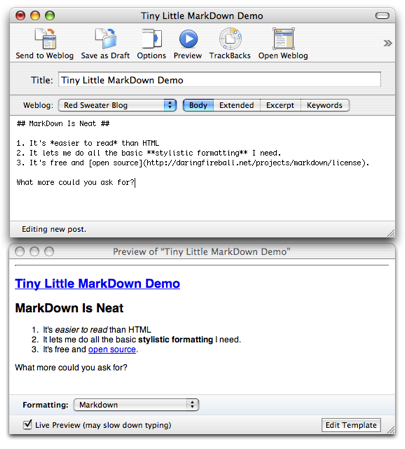I love my Apple iPod Nano. This is a product that, even more than my first iPod, has changed my life. The combination of size, style, and ease of use make it so appealing that I’ve allowed it to become a major part of my daily routine. I rarely do a household chore without it, and I always take it with me when walking long distances or working out at the gym.
The product is so good, and I depend on it so much, that when my Nano recently went on the fritz, I wasted no time obtaining a replacement. The “lock” switch had stopped working, and being a geek I thought I might be able to crack it open and convince it to start working again. Pretty soon the whole thing was apart and I had irreparably broken it. OK, I’ll take most of the blame for that. The switch dying was annoying, but I haven’t exactly babied this thing over the past couple years.
I walked 30 minutes (painful, without the iPod!) to my local Apple store, avoided the bad genius, and plunked down muchos dólares for a replacement unit. Since the “black tax” didn’t exist when I bought my first Nano, I had to pay substantially more than before to match appearances, but I did so without hesitation. I learned at the register that I could have saved 10% by “recycling” my old iPod, but at this point the thought of another hour of walking was too much to bear. I’ll save the broken one for a future discount.
See what happened here? I bought a product, loved it, it broke, and then I bought another one. That’s good for Apple. My resilience with this product is high.
My love for the iPod is only possible because I’ve convinced myself to hold Apple mostly faultless for the fact that its standard headphones are utterly useless to me. I buy iPods without anger because I consider the little white plastic-coated electronics that come with the units to be disposable freebies, much like the poor excuse for a mouse that comes with today’s Macs. Little bits of disposable plastic are commonly bundled with products, but at least the little dolphin-threatening 6-pack loops do something useful before I discard them.
My perfect iPod experience is completed by perfect 3rd-party headphones. For the past two years, those headphones were the Sony MDR-A35G “Sport” headphones. See, I don’t like earbuds, because they inevitably fall out. I don’t like little hooks around my ear, because they are uncomfortable and look dumb. I don’t like big foam pads because they’re uncomfortable when running. I like the Sony MDR-A35G because they are light, water-resistant, block outside noise, can be folded up and stuffed in my pocket, and only cost $20.
(In a brilliant move, Sony puts a product code, “MDR-A35” on the product itself which, when searched for at Sony.com, yields no result. Only by looking on the package did I determine it’s actually the MDR-A35G.)
A couple weeks ago my beloved headphones followed the iPod into the great electronics graveyard. After two years of being battered, folded, stretched, worn through rain and snow, and keeping me entertained through countless miles of running, the sound in the right ear went dead. No big deal – I got my money’s worth! I walked out of my way to the local Radio Shack, which is the nearest place I know that carries them. I grabbed a pair from the rack and marched up to plunk down my $20. On the way out of the store I threw my faulty headphones in the trash on Massachusetts Avenue. I was back in business.
The next day, as I widened the headphones’ reach to place them on my head, the plastic on one side snapped, rendering the product useless. (My head’s not that big).
Just bad luck, I was sure. Though I felt a twinge of wonder: was the product being made more cheaply, now? All the same, because I’m a loyal, happy customer, I walked straight back to Radio Shack and paid another $20 for another pair. At this price, it’s not worth quibbling over warranties. In fact I often wonder what the point is of a warranty on a $20 product. When my $2500 MacBook Pro acted up, you’re damn right I’ll wait on hold and ship the product back for repairs. When my $20 headphones disappoint, there’s no chance I’m going to bother. (Which makes it even dumber that Sony requires the odd customer who does apply the warranty pay shipping if they want a replacement).
This time, I was determined to be gentle with the headphones. Perhaps they didn’t “make ’em like they used to,” but I still loved the product. It completes my iPod, after all. I wanted to be a happy customer again, even if it meant coddling the brittle plastic a bit. This was something I was willing to do.
Today, about a week into coddling them, I caught the wire on a doorknob as I was leaving the apartment. Snap! Another pair bites the dust. After two years of happily using a product, I go through two replacement units in little more than a week.
And just like the “snap!” of cheap plastic, so went my customer loyalty. A product that served an integral role in my daily lifestyle, as far as I’m concerned, is now no longer on the market. $20 is affordable, but not if I’m paying weekly! I’m convinced that the Sony MDR-A35G is now a cheap product. It’s possible that I just got lucky with my first pair. Perhaps the cheap breakable version is the standard, and mine just happened to be durable? Or maybe it’s just a huge crap shoot. Maybe some pairs are still durable today, and you need to get lucky.
In any case, I bought a $7 pair of stupid foam-covered headphones from Walgreens. They’re uncomfortable, they don’t block sound, and they look ridiculous. I find listening to my iPod to be joyless, now. Meanwhile, the Radio Shack is a 20 minute walk, and I could have my old lifestyle back for only $20. But I can’t afford to put my faith in a product gone bad.
Earlier today I whined about this on Twitter, and learned that at least two others, EcoChick and Dan Moren, have had similar disappointment with Sony’s headphones. Surely there must be a company that can make decent, comfortable, stylish headphones that don’t break within the first week of use. Any suggestions? I’m a headhones free-agent, now. (And desperately need my old lifestyle back).
Update 5/2/2007: I searched and searched for a “better choice,” but to my great disappointment I found nothing as suitable as the original Sony design. I decided I would try them once more, but take the advice from the comments and at least pick some up from a different shop. Maybe the ones at Radio Shack were part of a bad batch. I ended up buying a similar but slightly different pair from Newbury Comics in Boston. This pair is the Sony MDR-A34, and is in almost every way the same as my beloved A35, except $7 cheaper and in a stylish flat black. Best of all? The band is noticeably more flexible (this might equate with “cheaper,” but it’s working for me). I noticed immediately that they could be comfortably stretched over my head without the slightest fear of breaking. The “Sport” version I had been using before is supposedly good at deflecting liquid away from the earphones, but to me they look identical to these. I think this could be an instance of identical parts being used to build a cheaper and more expensive product.
The real test? I just pulled a majorly clumsy move with my headphones attached. I was kneeling down and stood up quickly, snagging the cord underneath my knee. I gasped as one side of the headphones snapped off. I was sure they had broken, like others before them. But to my great relief and surprise, the portion of the headphones had simply detached from the rest. I snapped it right back on and voila, good as new.
The Sony MDR-A34 are easily my new favorites. So Sony kept me as a happy customer after all, even if I had to waste $60 or so getting here.