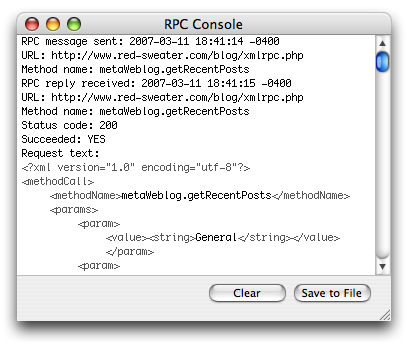Blogging From TextMate
March 12th, 2007In case you’ve been asleep for the past two years, you should know that many, many people are excited about TextMate, or as I like to call it, “emacs 2.0” (joke slightly spoiled by the fact that emacs is currently at version 21.x).
People who love TextMate tend to want to do as much of their text editing as possible in that editor. This means blog-editing, too. I know of at least three approaches that people are using to achieve this, each involving varying levels of UI polish and blogging-system support.
MarsEdit And TextMate
The first technique is to simply use MarsEdit’s “Edit With External Editor” command. This allows you to start a new post in MarsEdit, press Cmd-J, and be off and editing in TextMate. Just set TextMate as your external editor in MarsEdit’s preferences.
This trick also works well with in other editors such as BBEdit, where people also tend towards residing permanently.
The SteamSHIFT blog recently wrote about this technique, also describing a bundle which can be installed to allow “external editing” from any Cocoa application to TextMate.
BlogMate
The next approach is BlogMate, a brand new TextMate plugin from Todd Ditchendorf. It’s a step down from MarsEdit in terms of UI bells and whistles, but has the advantage of being free and working directly inside TextMate.
BlogMate uses TextMate’s plugin architecture to allow a custom UI panel to appear while editing a blog post in TextMate. From it you can choose the post to edit, set categories, etc.
It’s worth noting that BlogMate only supports the MetaWeblog API, so it won’t work with all blogs. Oh, and as Todd points out, it’s vaporware (meaning it’s not available to the public yet). But it will be interesting to watch it evolve.
TextMate Blogging Bundle
Lowest on the list in terms of user interface is the TextMate Blogging Bundle, written by Brad Choate. This is the answer for anybody who would just as soon configure most of their blog settings with text, and only see a minimum of UI feedback (most of the feedback is by way of “Help Tag” style floating windows).
The Blogging Bundle appears to be standard issue with the latest versions of TextMate. So the good news is if you’re a TextMate fan, you’ve probably already got this installed and at your command. Just check it out from the Bundles menu.
This solution also, for the time being anyway, only supports the MetaWeblog API.
Which To Choose?
Whichever makes you happiest, of course. A number of factors may play into your decision. Price, convenience, and blog API support among them. I’d like MarsEdit to be irresistible to you, but if you’ll be happier with another solution, that’s where I want you to go!