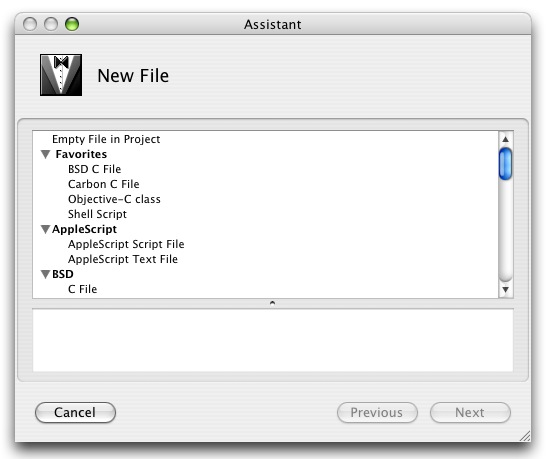Helping Myself and Others
December 8th, 2005The main reasons I write in this blog are for the fame and the glory. These will come some day, won’t they? Running a close third is the fact that, as I accumulate entries in this repository, the articles become part of the “Internet Reference Book,” upon which we all rely for “instant and easy answers” to the problems that vex us.
I recently installed a piece of software on my blog that records the “referring site” for people who end up clicking their way onto my blog through another site’s page. It’s been illuminating to discover just how many of these visitors are sent by way of Google or other search engines. In these cases, the particular query the user entered is contained in the referral listing. It’s fun, though a bit disconcerting to see that sometimes people other than myself type “daniel jalkut” into search engines. I also get a lot of false hits – folks I feel sorry for. They were looking for “dog sweater.com” and AOL decided that this entry was the #1 hit. Rude awakening! I also gets lots of knitting hits, and the occasional Perl or UNIX nerd whose query happens to match something I wrote in my mostly Mac OS X-centric posts.
It’s really gratifying to see searches come in where I just know this was the pot of gold they were looking for. One of my most popular posts is the “Automatic Build Sub-Versioning in Xcode” entry. I get about 2-3 search referrals per day for this page, with queries like “subversion automatic build number” or “xcode subversion script.” This is very gratifying because I’ve often been that person searching Google, praying for an easy answer. I like to imagine the person stumbling upon my site and thinking, “Yes! Now I have time to watch Letterman tonight!”
By putting “gems” in my blog as I discover them or become aware of their relative uniqueness, I am also building an archive for my own future reference. If I’m at a client’s office and don’t remember the details of some particularly brilliant tip I posted to the blog, I can just search my own pages and come up with it instantly. Over time these answer boxes serve not only the internet at large, but us forgetful authors as well!
Today I was looking at some enhancements for my FastScripts utility, and I realized I could accomplish something very cool – if only I could get notifications from the system whenever the frontmost application changed. Hmph. No NSApplication or NSWorkspace notifications for this. What am I going to do? I searched the list archives at CocoaBuilder.com for “front process changed.”
A few items down the list of search results, I see an item called “Cheezy Hack To Get ‘Front App Changed’ Events.” OK, so I’m not the first person to run into this. Maybe this will help me out. Wait a minute. I’m the author of the post! It turns out that over a year ago, I figured this problem out. Before I had a blog to put bits of wisdom like this into, I would occasionally post them on lists like Cocoa-Dev.
This post is exactly the type of entry that might end up as a blog entry nowadays. A hard-won bit of wisdom that I want others to benefit from without having to work quite as hard. Thanks to Google and Cocoabuilder.com, it’s part of the Internet Reference Book, even though it predates my blog.
I took a look at my post. It started to ring a bell. I grabbed some of the sample code out of the write-up and searched my FastScripts project for it. What do you know? I’m already generating “front application changed” notifications in the application. I had to add this functionality to make application-specific keyboard shortcuts work. Doy hickey! All I have to do to leverage this into the new part of my application is add an observer for the NSNotification.
It’s amazing that I forgot this so quickly, but a powerful testament to the internet and the concept of personal “idea archives” that I was able to recover the solution so quickly.
Got a good idea? Write it down! Don’t write it down just anywhere – write it down in a Google-indexed web page. You’ll be grateful you did. And so will we!