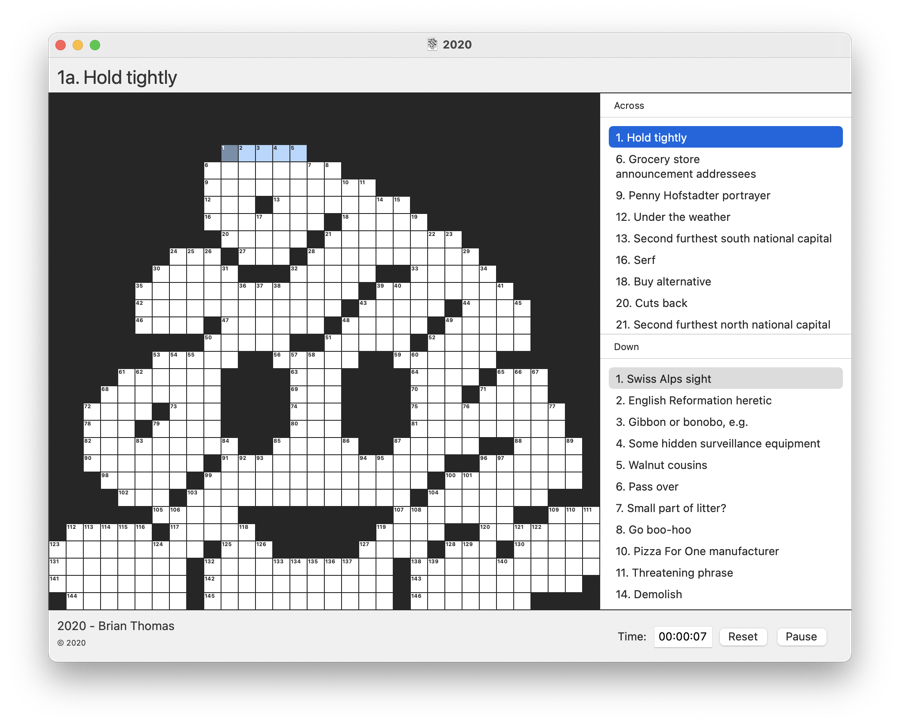February 7th, 2021
I first established Red Sweater Software in 1999, when I was still living in San Francisco. At the time, I was working full time for Apple in Cupertino, but I had the idea of an independent software company simmering in the back of my mind. In 2002, I quit Apple not to focus on Red Sweater, but to pursue a second degree in Music. As it turned out, this also ended up kick-starting Red Sweater into a bona fide business.
For a few years, I used Red Sweater as the business name for my consulting services, while also developing and selling a few of my own apps, such as Clarion and FastScripts. Around 2006, I started to get more serious about the idea of going full-time developing my own apps, and dropped all of my consulting jobs to do just that.
Fast-forward 11 years, it was amazing to think that in the spring of 2019, I had been supporting myself and my family primarily with Red Sweater (as well as Core Intuition, the podcast I do with Manton Reece), for over a decade. But I was burning out a bit. My apps weren’t selling as well as they had been, and I was less motivated to keep working on them. After all that time without a steady paycheck, the lure of “uncomplicated money” was too much to pass up, so I took a nearly full-time job working with Mixed in Key.
Now, in the spring of 2021, I feel revitalized to pursue Red Sweater full time again, and am resigning my position with Mixed in Key to do that. I look forward to another ten years or more working on the apps I love so much, and hopefully unlocking the secret of making those apps lucrative enough to support myself and my family again.
Here’s to a fresh start for Red Sweater!
Posted in Red Sweater News | Comments Off on A Fresh Start
February 5th, 2021
Black Ink 2.1.2 is now available on the Black Ink site and on the Mac App Store.
This update includes a fix for crashes that could occur while printing a puzzle or shortly after. It also includes support for two new puzzle sources, one free and one premium.
First, the Washington Post Sunday puzzle, by Evan Birnholz. Years ago, Black Ink had support for downloading this puzzle, but it disappeared at some point. It’s great to have it back on the roster!
Second, the Crossword Nation puzzle by Liz Gorski is now available to paid subscribers. Gorski offers 52 puzzles a year for only $19.99! Subscribe here.
Complete list of changes for this release:
- Added Washington Post Sunday to the web puzzles list
- Added Liz Gorski’s Crossword Nation premium puzzle
- Fix a crashing bug that could occur while printing or shortly after
- Fix a bug that could distort the puzzle shape when zooming in or out of full screen mode
- Fix a bug that caused part of a checkbox label in preferences to be cut off
If you enjoy Black Ink, please consider writing a review or rating the app on the Mac App Store, spreading the word on Facebook or Twitter! Thanks for your support.
Posted in Black Ink, Red Sweater News | Comments Off on Black Ink 2.1.2: New Puzzles and Bug Fixes
January 20th, 2021
Black Ink 2.1.1 is now available on the Black Ink site and the Mac App Store.
This update includes a fix for an unusual edge case in puzzles that use the Across Lite puzzle format, but specify “unused” squares in a way that is typically reserved for diagramless puzzles. Why might you care about this fix? Good question! I only came upon an example of such a puzzle a few weeks ago, and set about ensuring that Black Ink would support it. Here’s how it looks:
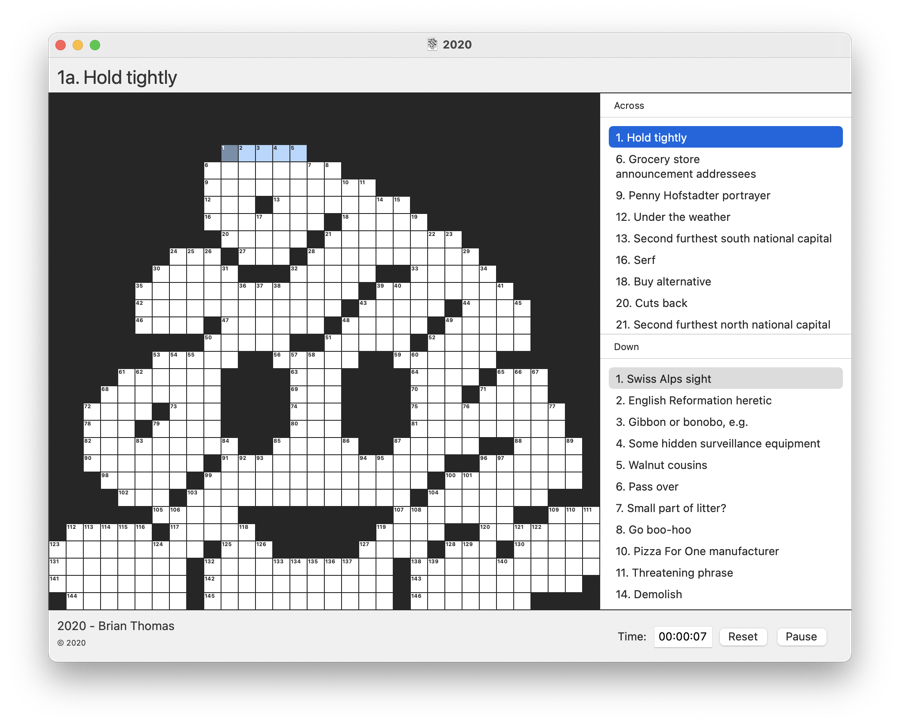
This bit of inspired puzzle design was created by Brian Thomas and published on his Puzzles That Need a Home blog:
Download Puzzle #53: “2020”
If you don’t already have Black Ink 2.1.1 installed, be sure to download it or update to the latest version before opening the puzzle!
This update also includes a few other bug fixes and enhancements. Here’s the complete list of changes:
- Adapt to support puzzles that mix diagramless and regular formats
- Fix a bug that prevented puzzle window from being resized by dragging the window’s edge
- Selected clue is now scrolled to visible with a little buffer area around it in the clue list
- Now marks any incorrect answers in the puzzle when enabling the “Automatic Correction” preference
- Remove “move to unsolved after switching direction” preference as it was not behaving well
If you enjoy Black Ink, please consider writing a review or rating the app on the Mac App Store, spreading the word on Facebook or Twitter! Thanks for your support.
Posted in Black Ink, Red Sweater News | Comments Off on Black Ink 2.1.1: Unusual Puzzle Support
January 17th, 2021
MarsEdit 4.4.11 is now available on the MarsEdit site and on the Mac App Store.
This update primarily addresses an issue with Typewriter Scrolling in the Rich Text editor. Starting with macOS 11 Big Sur, customers have noticed a problem when typing and scrolling, where the text in adjacent lines would draw the wrong text, or appear off-kilter from where it should have been. In this update I revised this feature to work around the evident problem in Apple’s frameworks.
Complete list of changes for this release:
- Fix text glitches in Rich Text editor when using Typewriter Scrolling
- Fix a crash that could occur when opening Preferences with an outdated External Editor setting
- Fix some layout issues in the crash reporter dialog
If you enjoy MarsEdit, please consider writing a review or rating the app on the Mac App Store, spreading the word on Facebook or Twitter, and of course, writing about the app on your own blog! Thanks for your support.
Posted in MarsEdit, Red Sweater News | Comments Off on MarsEdit 4.4.11: Fix Typewriter Scrolling