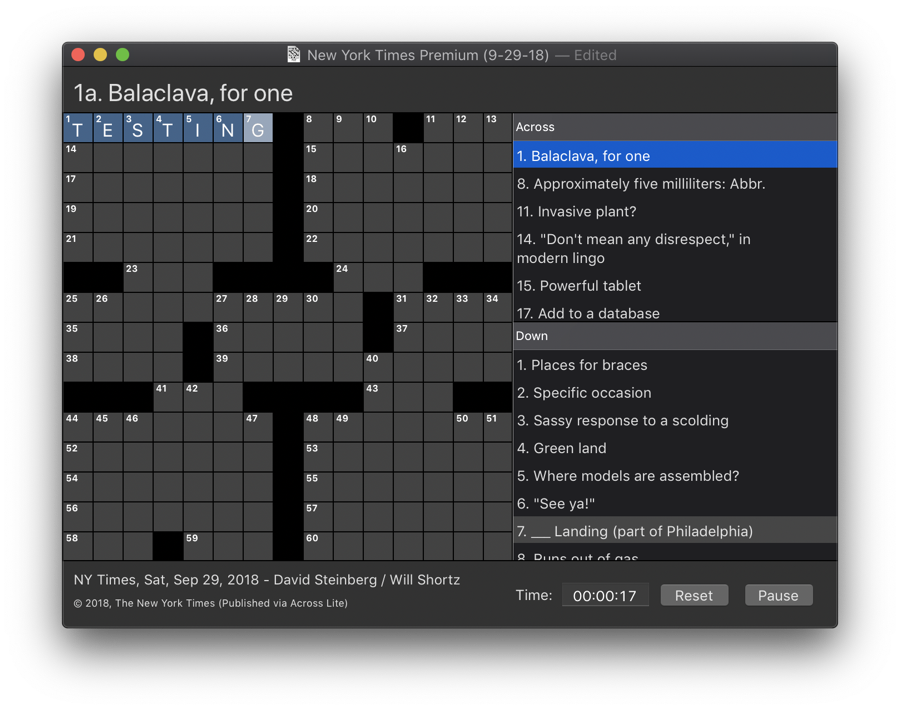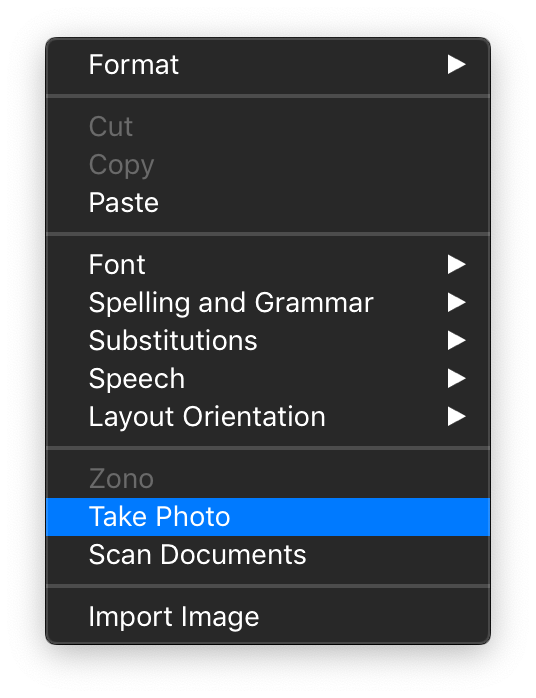WordPress 5.0, Gutenberg, and MarsEdit
December 6th, 2018Congratulations to the open source WordPress team on the release of WordPress 5.0: Bebo. Although WordPress’s versioning scheme doesn’t place significance on the “round number” versions, this update happens to include a major rethinking of the default web-based WordPress editor, which they call “Gutenberg.”
What’s the Big Deal?
The fundamental change in WordPress 5.0 is a new “block based” approach to composing content. Instead of writing posts as a single stream of content, semantically meaningful chunks representing different sections, image elements, etc. can be created and manipulated by dragging them around inside a post.
This change to the editor is part of a trend with WordPress of moving away from the dedicated purpose of blogging, towards satisfying the more general-purpose needs of a full-featured CMS. Typically blogs feature a unified design for posts, so that in the process of writing individual posts, you can focus more on the content than on the layout and organization of the piece. Time will tell whether block-based editing ends up being common in blogging contexts.
What’s it Mean for MarsEdit?
After updating to WordPress 5.0, you can continue using MarsEdit to download, publish, and edit posts on your blog. If you also edit posts in the WordPress web editor, you’ll have the option of using the new Gutenberg editor, or opting to restore the “Classic” WordPress editor.
If you add new posts to your blog using the Gutenberg editor, you can edit that content in MarsEdit, too. Because blocks are implemented using HTML, any app that can edit HTML source, as MarsEdit does, can also edit the content of these blocks.
Known Issues and Caveats
When editing a post with block-based content in MarsEdit, you will see the raw HTML for your blocks when editing in Plain Text mode, and a rendered version of the HTML in Rich Text mode. Unlike the WordPress web-based editor, you will not see a visual representation of the blocks as separate entities in your posts. But when you edit and publish changes to your post, the block information should be preserved.
Looking Forward
In the short term I am not planning to add much in the way of block-specific functionality to MarsEdit. As I mentioned above, I think that blocks are going to appeal more to web authors who are managing full-fledged sites, and less to bloggers who appreciate the streamlined workflow that MarsEdit emphasizes.
In the longer term I’ll be keeping my ears open both for feedback from my customers, and to see how Gutenberg is received both by bloggers, and by the larger WordPress community. If enhancing MarsEdit to support block-specific workflows seems like it will be widely-appreciated by MarsEdit users, then I will start planning to make those changes to the app.
I hope this post has helped to answer any questions you might have had about WordPress 5.0, the Gutenberg editor, and how it will affect your use of MarsEdit to edit your blog. As always, feel free to drop me a line if you have any additional questions.