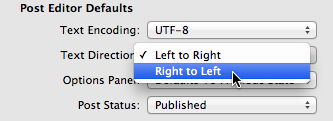I was kept up late last night with the news from Netflix CEO Reed Hastings that the company would split into two. Of course, it didn’t take me long to deliver several of my own choice thoughts about the announcement, including:
This heartfelt apology and explanation from @Netflix sounded good until “Qwikster.” Serious branding failure. blog.netflix.com/2011/09/explan…
Netflix to customers: “We apologize for being so dense about how our decisions come off in public. BTW: WELCOME TO QWIKSTER!!!!!”
Usually a blog post that opens with an apology proceeds to explain how things are going to be better. I’d hate to read Netflix’s “bad news.”
I realized this morning that I was missing the point. Sure, Netflix’s actions appear stupid and short-sighted. Maybe. But if they are, it’s not very interesting, it’s just a drag. It would be more interesting to examine their “stupidity” for signs of intelligence.
My friend Jon Wight made a good, obvious in retrospect, point on Twitter:
Maybe Netflix dumped the DVD division to make them more attractive to a company that traditionally hates spinning media. #conspiracytheory
Of course! Dump the stagnant DVD-by-mail business, in anticipation of one of those perennial acquisition rumors coming true. Netflix’s brilliant streaming system would live on in the realm of some new corporate ownership, boosting the web streaming wing of Apple, Amazon, Microsoft, or whoever. Spinning off the beloved DVD-by-mail program beforehand not only makes the streaming company more attractive to potential buyers, but ensures that the DVD business lives on, rather than becoming an unwanted side-asset for the new owners. In that light, Qwikster might be something of a genius move.
The main problem with this reasoning is it would most likely eliminate the Netflix brand. Most potential buyers of the streaming business would be likely want to brand it with their own name. As would any potential buyer of the DVD-by-mail wing. That’s fine, we can live without the Netflix brand. But if either wing of Netflix will live on independently, the brand would be one of its most valuable assets. Here’s another tweet I posted last night:
I just visited Blockbuster.com for the first time ever, so I guess Netflix’s announcement is not a total loss for the industry.
If Netflix wants to sell just the DVD half of the business, then there’s no strong impetus to come up with a perfect, lovable name. It just needs a name. Sure, it could be “Netflix by Mail” or something else strongly tied to the brand, but I suspect Netflix wants to start disassociating their brand from DVDs as qwiksly as possible. Renaming the DVD business to something stupid immediately starts to isolate it from the Netflix brand, so that when some company like Blockbuster comes along to buy it, it will feel less like they are “actually buying Netflix.” It’s nothing of core importance to Netflix. “Blockbuster didn’t win. That’s just some silly DVD business we happen to own.”
Qwikster is a burner name.
(Incidentally, do you think we’ll be able to rent Qix from Qwikster?)