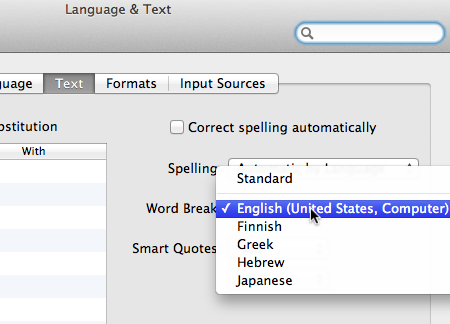Sandbox Corners
September 9th, 2011Apple’s sandboxing technologies make it possible to control at a very fine-grain system level exactly which system resources an application should be allowed to access. It offers control over reading and writing files, opening network resources, and much more.
I’m really excited about sandboxing and also really terrified. Apple has given us, thus far, a limiting set of entitlements that don’t quite cover everything that reasonable apps want to do, or even everything that Apple itself has approved as acceptable behavior in the Mac App Store. Yet Apple has made it clear that it wants to see all apps adopt sandboxing, and the writing is on the wall that in particular, participants in the Mac App Store should be prepared for the day when non-sandboxed apps may not be approved for sale in the store.
For us developers looking into sandboxing our own apps, it can be tough to wrap one’s head around exactly what privileges need to be requested. One way to go about it is to sandbox your application with the strictest of controls (basically disallow everything disallowable), and see what breaks. Then you could add back whatever entitlements are necessary to get things working again.
On the other hand, it would be handier to have the system simply tell us what kinds of behaviors our app is engaging in, and what the corresponding entitlements would be to allow it to work even while sandboxed. Thanks to a tracing mechanism in the sandbox, this is in fact possible. Furthermore, you can use a command-line tool to apply arbitrary sandbox profiles to an application without having to modify the application itself.
I defined a handy shortcut in zsh for running an arbitrary app with the “trace” mechanism enabled, to show exactly what the app is accessing, simplify the output, and open it in my default text editor:
function sbx()
{
echo '(version 1)\n(trace "/tmp/traceout.sb")' > /tmp/tracein.sb
sandbox-exec -f /tmp/tracein.sb $1
sandbox-simplify /tmp/traceout.sb > /tmp/tracesimple.sb
open -t /tmp/tracesimple.sb
}
After you’ve defined this in your .zshrc (other shells, you are on your own!), you can do something like:
sbx /Applications/FastScripts
.app/Contents/MacOS/FastScripts
Then you use whatever features in your app you are concerned about, and quit the app. A text file will open with exquisite details about all the privileged actions your app was permitted to do, which would otherwise be forbidden by the sandbox. Great, just copy that list of permissions into your sandbox entitlements plist, and we’re done. Right? Not quite.
The rules generated by the trace are very precise and may not be sufficient to cover your app’s behavior in practice. For example, if I open FastScripts, my scripting utility, and run a single AppleScript that controls the terminal, the resulting permissions trace reveals a sandbox rule that would allow that behavior to happen:
(allow appleevent-send
(appleevent-destination "com.apple.terminal"))
That’s well and good for a utility that only ever needs to send events to the Terminal, but of course FastScripts is a general purpose scripting application that needs to send events “wherever the heck the user wants to send them.” Currently, Apple doesn’t offer a sandbox entitlement for this broad behavior, so it is not possible to sandbox FastScripts.
I think that Apple would have a lot more developer enthusiasm for this feature if it wasn’t so clear to many of us that our apps will be forced to lose features in order to adopt sandboxing. And while users may be happy about the prospects of improved security with the sandbox, I think there will be less excitement about the diminished functionality of apps whose features don’t fit nicely into the sandbox confines.
Developers and power-users can use the sandbox command-line tools now to get a good sense for what will or will not work down the road if sandboxing, with the current set of entitlements, is enforced by Apple for a large number of 3rd party applications. There is some documentation for these tools in e.g. “man sandbox-exec”, but the documentation is pretty minimal. If you want to read more, check out this useful document, which aims to give a better understanding of the sandbox, entitlement profiles, and how to use the command-line tools.