Safari “Back Out of Mistake”
August 3rd, 2005One of Safari’s really powerful tabbed-browsing features is the “Open in Tabs” option that appears at the bottom of any list (folder) of bookmarks you’ve placed in your Bookmarks Bar:
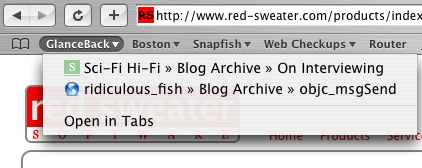
But what happens when you’re already looking at a bunch of links in tabs, and you accidentally land on this feature? Your active Safari window’s contents are obliterated, and replaced with all the new links! No warning, no appending, nothing.
I don’t know when this feature was added, but Safari 2.0 provides a sneaky “Get of Jail Free” card for when you meet with this situation and want to escape: just hit the back arrow!
In what appears to be a very special case behavior for the history stack, Safari will swap out the entire array of tabs and replace them with what was there before. Be careful not to click any other links, or the old tab state will be obliterated from your history. This feature appears to be a “use it or lose it” type of deal.


August 4th, 2005 at 9:32 am
ha, i remember first discovering that on accident and not knowing how to get out of it. since then, luckily, i haven’t made that mistake. thanks for the tip, daddy-O
[Editor’s Note: The above comment appeared credited to the the site owner’s name and info. I don’t know how this happened – whether it’s a WordPress bug or what. If the original author can contact me at webmail at red-sweater.com, I will update with the correct attribution. Thanks!]