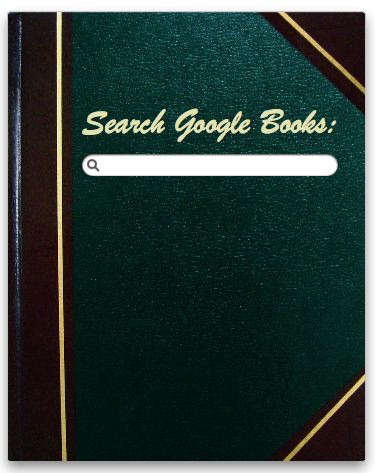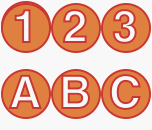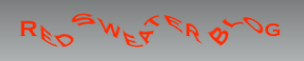I wrote somewhat extensively about software pricing, just before choosing a number for my then “nearing completion” product, FlexTime. The price I settled on was $18.95. I thought it would only be fair to report back with some data on the sales of FlexTime, after a month of availability at this price.
You’ll recall that $18.95 is a dollar less than what Brent Simmons suggested was the minimum price for software to be taken seriously. I did consider pricing above $20, but ultimately decided that, at least in its 1.0 incarnation, FlexTime’s feature set did not justify such a move. But I wanted to at least take baby steps in that direction, so I picked $18.95 for the beauty of the numbers, and for the thrill I got from pricing it a full $4 higher than my other products.
Sales have been encouraging, though certainly not a runaway success. In the 35 days since FlexTime went on sale, I have won 33 paying customers. And they seem happy. Subtract the commissions from Kagi and PayPal and I’m left with a cool $500 in revenue. Not enough to live on, nor enough to pay for the hundreds of hours that went into building and fine-tuning the app. But it’s a start. Beats donation-ware.
Especially interesting to me was observing the effect of the “red zone.” This term, also compliments of Brent Simmons, refers to the period of time surrounding the expiration of a trial period. For FlexTime, the trial period is 30 days. So while sales around its release on August 17 were fairly good, they dropped considerably after a couple weeks, to almost nothing. I waited and hoped that the red zone would pan out, and it did. At least to the tune of a few sales. Yesterday was “day 34,” and it was the single biggest sales day I’ve ever had: 5 freaking copies! I’m looking forward to a day when such a daily number seems disappointing, but for now I am getting a charge out of it. It can only go up from here.
But was the price wrong? Maybe at $9.95 I would have sold 200 copies, for around $1600 in revenue. Or at $35 maybe it would have sold 23 copies for $800. There’s no way to know, though it might be worth experimenting with a sale. One good thing about “erring upward” is it’s much easier to justify a temporary price reduction than a spike the other direction. I can’t announce, “This week only! FlexTime is available for the special price of $35!”
There is an adage that goes something like “if nobody’s complaining, then the price is too low.” I have been satisfied that complaints about FlexTime’s price are few and far between. Some people have suggested that the price would be more palatable at around $10. For them, I hope they eventually decide to cough up the extra $9 and come on board. The service and support is worth it. Really, I’m that good.
I was browsing the large collection of books at the Brewster Library Book Sale this summer. I ended up buying an old paperback, “How to Stay Alive in the Woods,” by Bradford Angier. The copyright is 1956, but to my surprise it’s still available from Amazon (last printing 1998). I read it mostly contemplating what my sorry vegetarian ass would do if forced to survive off of bear blood or rabbit’s droppings. But towards the end of the book, in discussing the equipment one might purchase before trekking into the wilderness, Angier cites a quotation from John Ruskin:
from Amazon (last printing 1998). I read it mostly contemplating what my sorry vegetarian ass would do if forced to survive off of bear blood or rabbit’s droppings. But towards the end of the book, in discussing the equipment one might purchase before trekking into the wilderness, Angier cites a quotation from John Ruskin:
“There is scarcely anything in the world that some man cannot make a little worse, and sell a little more cheaply. The person who buys on price alone is this man’s lawful prey.”
Although this was written 100 years ago, it rings especially true for software. Keep that in mind before whining too loudly about the next $18.95 product you’re on the verge of buying.