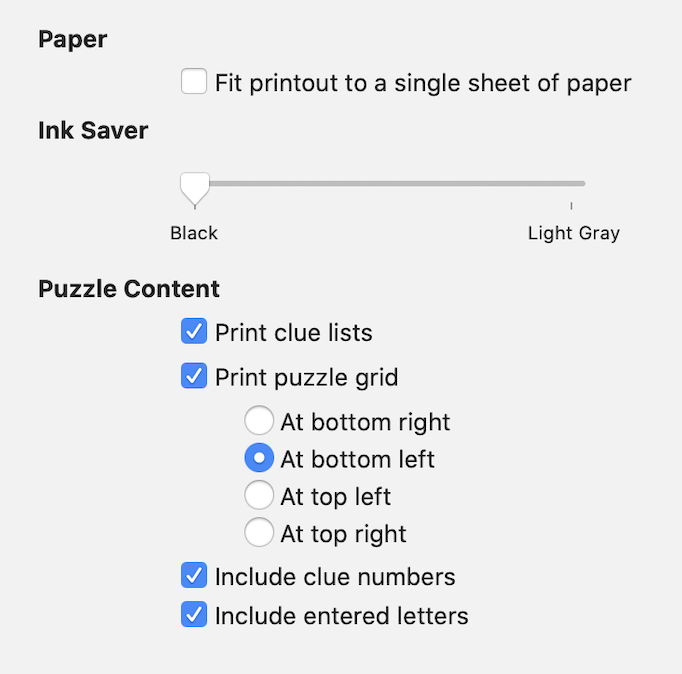Dictionary Lookups in Black Ink
March 27th, 2020Crossword lovers enjoy Black Ink’s beautifully rendered puzzle grids, elegant solving dynamics, and the ease with which you can download and solve puzzles right on your Mac. But there are many other features lurking just beneath the surface.
One lesser-known capability leans on the brilliant system-wide dictionary lookup service that Apple provides, built-in to every Mac. If you’re not familiar with it, try it out as soon as you can: just hold the Command, Control and D keys while the mouse cursor on your Mac is hovering over some text. A dictionary lookup is performed and the results bounce to life right before your eyes. Pretty neat, huh?
Black Ink offers several features that give you some help when you’re stumped with a puzzle. There are options to check the accuracy of an entry you’ve made, and integration with the popular OneAcross.com service, which helps to suggest possible answers based on your current entries. When all else fails, you can even ask Black Ink to reveal the answer for any cell in the grid.
But sometimes the challenge isn’t so much in figuring out the answer, as it is in figuring out the clue itself. I took care in developing Black Ink that the same dictionary lookup functionality can be applied to the clues of a puzzle you’re in the midst of solving, so that you have a sporting chance of guessing the answer.
For example, many of the world’s most famous puzzles are American, and include clues that are aimed at an American audience. For folks elsewhere in the world who still enjoy the puzzles, it could be perplexing to come across a clue like “Betty Crocker product”. Now, I know who Betty Crocker is, but if you’re not from the United States, I’m not sure you do! Not a problem, just hold down Command, Control, and D. Because Wikipedia is configured as one of the dictionary lookup sources, I get this useful result:
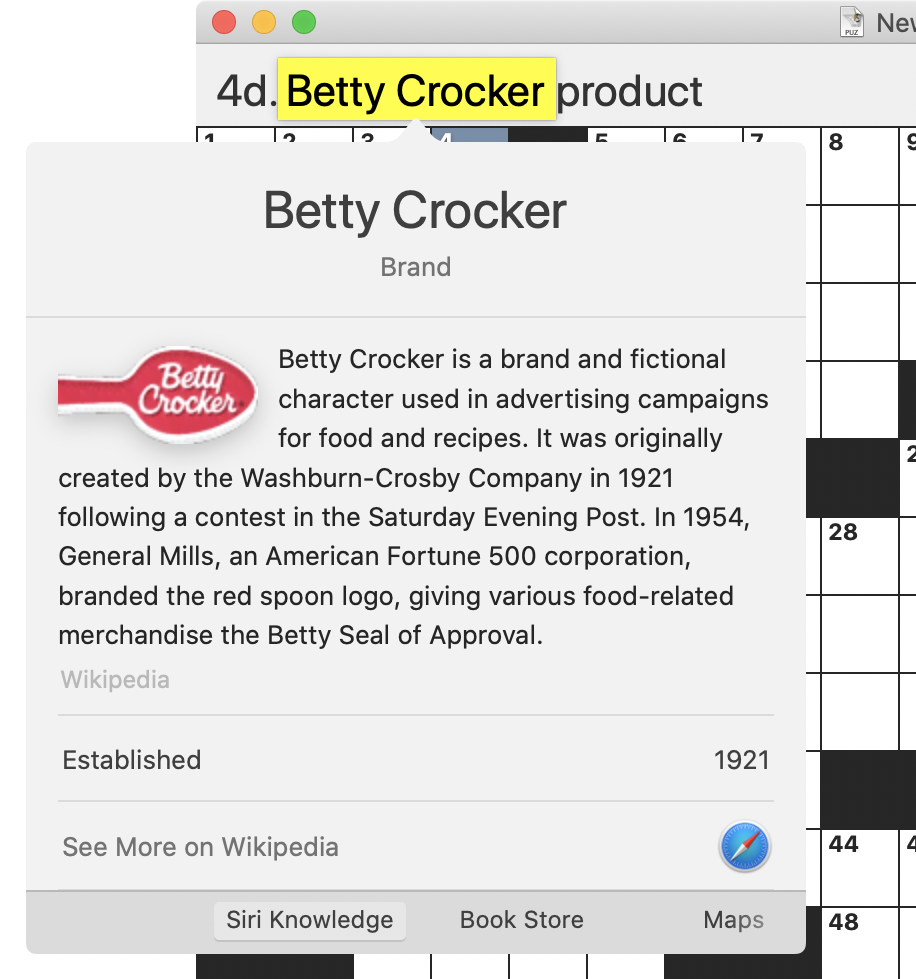
Aha, Betty Crocker is a famous brand food products company in the US. This summary doesn’t completely convey the cultural knowledge of what Betty Crocker means to the average American, but it’s at least a good head start in figuring out the answer to this clue, which happens to be CAKEMIX.
One of the things I love about solving crossword puzzles myself is that they are at once a challenge of my existing knowledge, and a means of increasing it. Of course I try to answer every clue without assistance, but when a “Betty Crocker” comes along, I know just what to do to level the playing field.