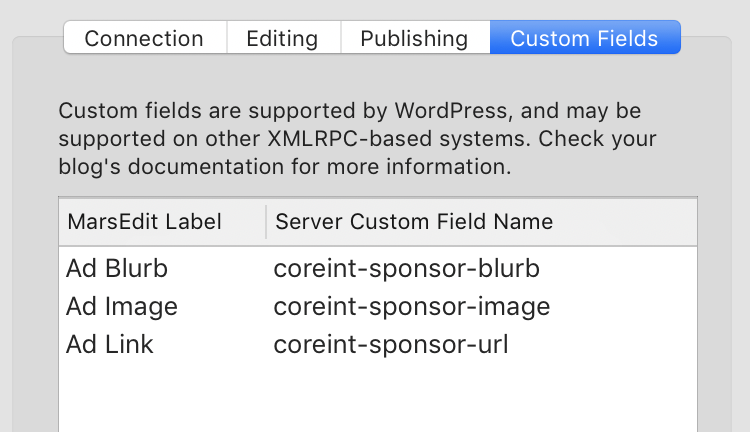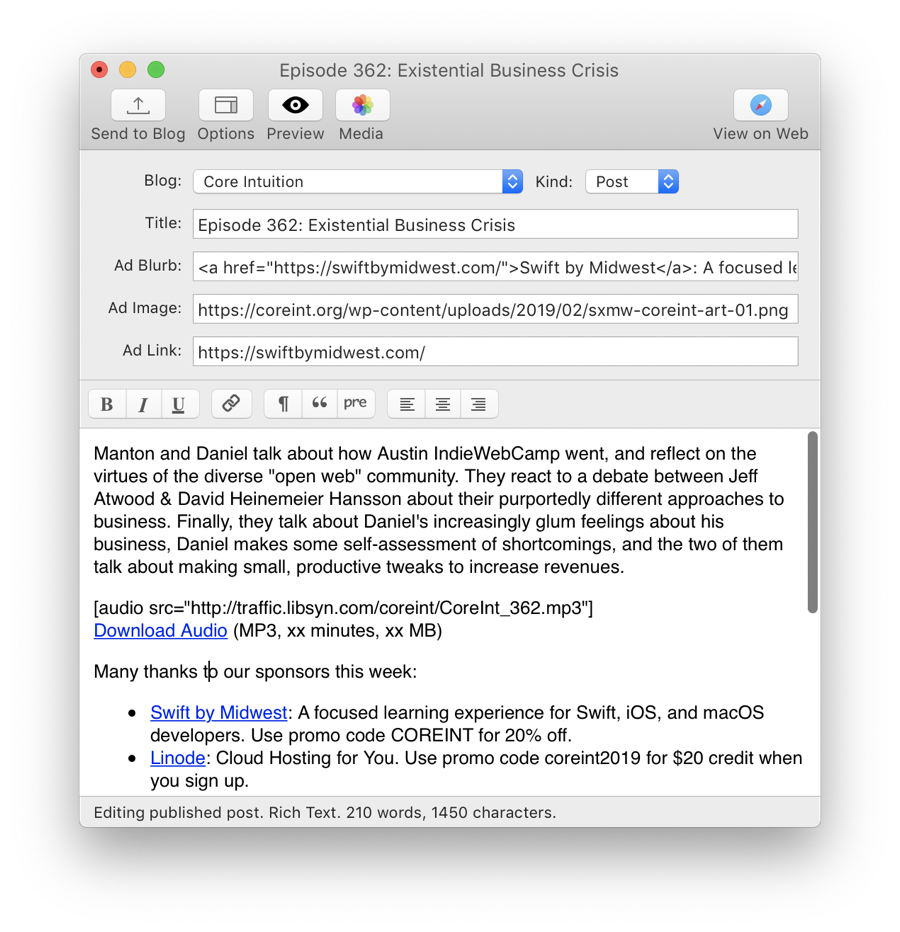May 2nd, 2019
FastScripts 2.7.7 is now available for download from the FastScripts home page and on the Mac App Store.
The main thing this update addresses is a problem where the FastScripts icon might not adapt to changing its color when going from Dark Mode to Light Mode, or vice-versa. The update also includes another minor bug fix and a tweak to hide file extensions from more types of scripts. This is the complete list of changes:
- Fix a bug that could prevent the menu icon color from adapting to Light/Dark Mode changes
- Fix a visual glitch with the focus ring displayed when editing a keyboard shortcut
- Omit the file extensions for .applescript, .py, .rb, etc files in the script menu
If you enjoy FastScripts, please consider writing a review or rating the app on the Mac App Store, or spreading the word on Facebook or Twitter! Thanks for your support. Questions or concerns? Get in touch at [email protected]. Thank you.
Posted in FastScripts, Red Sweater News | Comments Off on FastScripts 2.7.7: Dark Mode Switching Fix
April 24th, 2019
MarsEdit 4.3.1 is now available from the MarsEdit home page and on the Mac App Store.
This update is a minor update with a few bug fixes:
- Fix a crash when a blog has a favicon that cannot be rendered
- Fix a crash when opening some posts from Nifty Cocolog blogs
- Fix a visual glitch in the Find/Replace panel
- Fix a bug that prevented system highlight color from applying to Rich Text in Dark Mode
If you enjoy MarsEdit, please consider writing a review or rating the app on the Mac App Store, spreading the word on Facebook or Twitter, and of course, writing about the app on your own blog! Thanks for your support.
Posted in MarsEdit, Red Sweater News | Comments Off on MarsEdit 4.3.1: Fixes For Crashes and Glitches
March 19th, 2019
MarsEdit 4.3 is now available from our web site and on the Mac App Store.
First up, this release addresses a number of issues affecting the upload of GIF images. Chief among them: animated GIF images can now be resized without losing animation!
Second, a significant revision to MarsEdit’s Media Manager should improve its appearance for folks who are running in macOS Mojave’s Dark Mode. We added Dark Mode support in MarsEdit 4.2, but the Media Manager still had some rough edges.
Finally, this update contains a grab bag of little fixes and enhancements, any one of which might just make your day. Here’s a list of all the changes in MarsEdit 4.3:
MarsEdit 4.3
- Improvements to handling of uploaded GIF images
- Support resizing animated GIFs while preserving animation
- Fix a bug that caused some GIF images to be uploaded as empty files
- Fix a bug where GIF images uploaded to Tumblr blogs were converted to PNG format
- Interface improvements
- Refine Dark Mode support in the Media Manager
- Fix a bug that prevented a visual divider line from appearing in Media Manager
- Change the “New Category” placeholder text to a subtler style
- Improve status messages when refreshing blog
- Revised Preferences layout to unify General and Editing into single “General” tab
- Other improvements
- Fix a crash that could occur when undoing after “Restore Default” in the Quick Posts template editor
- Fix the size of preview window content to match what is seen in web browsers
- Fix a missing image MarsEdit Help in Text Filters documentation
- Support new Micro.blog distinction between created and modified dates on posts
- Fix a bug that could cause additional image markup to be entered when adding a photo to a Tumblr post
If you enjoy MarsEdit, please consider writing a review or rating the app on the Mac App Store, spreading the word on Facebook or Twitter, and of course, writing about the app on your own blog! Thanks for your support.
Posted in MarsEdit, Red Sweater News | Comments Off on MarsEdit 4.3: Animated GIFs and Other Delights
March 6th, 2019
Custom fields are a powerful feature of many WordPress blogs. You can add custom fields to support specific behaviors that are not supported by default. You might add custom fields to support plugins that do SEO optimization, associate custom downloadable data with a post, or to control some other feature of a custom theme or plugin.
On the Core Intuition Podcast, we use Custom Fields to support the listing of sponsor information on the show’s web pages. When a specific episode is being shown, a custom WordPress plugin looks up information about the episode’s sponsor, and adds suitable content to the sidebar for the page.
To achieve this, I first picked some suitable names for my custom fields, and added them to the site through the WordPress “wp-admin” interface. Then, I opened MarsEdit’s preferences and edited the “Custom Fields” section of my blog’s settings:
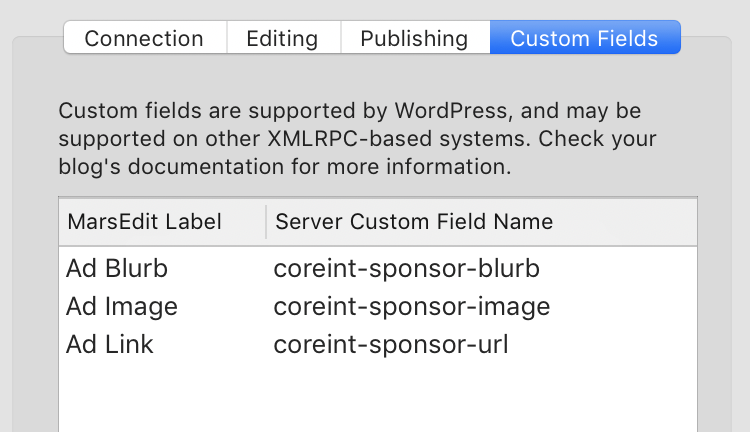
You can type whatever you want for the “MarsEdit Label”, as it only affects how MarsEdit will identify the field in post editor window. The important part is the “Server Custom Field Name” which must match whatever the field’s name is in your WordPress admin panel.
Now whenever I am editing a Core Intuition podcast episode, the custom fields show up right along with standard fields such as Title, Tags, etc:
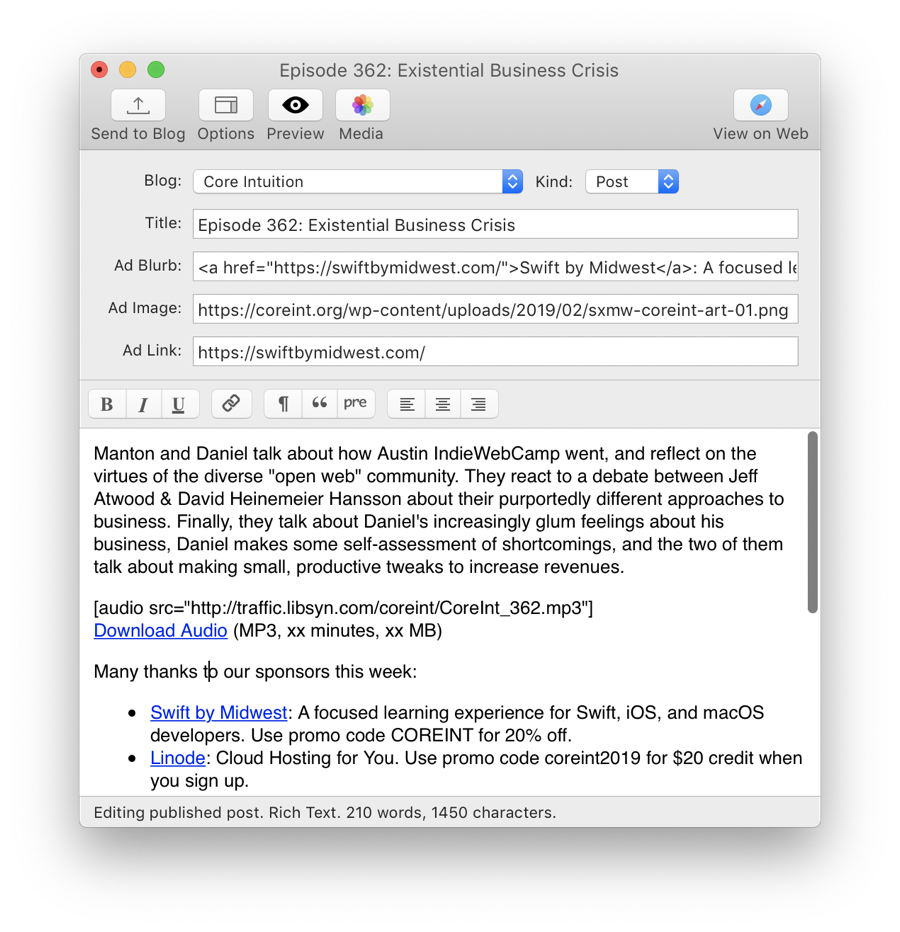
I just type or paste in the suitable values for the show’s sponsor, and everything else is taken care of for me automatically.
MarsEdit is great for setting up streamlined publishing workflows. If you’re using WordPress Custom Fields, you can use this one-time configuration change in MarsEdit to make it easier than ever to add custom field values to your posts.
Posted in MarsEdit, Tips | Comments Off on Configuring WordPress Custom Fields in MarsEdit