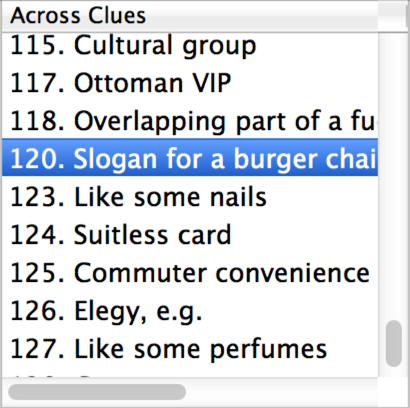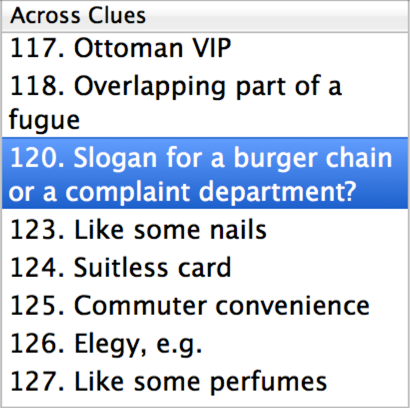April 8th, 2014
I’m launching an experiment today, possibly permanent, in which the prices of four of my apps will drop to just $9.95 each. Black Ink, FastScripts, FlexTime, and Clarion are all just $9.95 for a single-user license, or $14.95 for a family-pack license.
I’ve long held fairly strong opinions about software pricing. I have written extensively about my rationale for maintaining relatively higher, dare I say premium prices on my software. I still believe that pricing too low is a mistake: it attracts users who don’t value good work, and leaves them lacking a sense of ownership. If a developer treats his or her software as disposable, then I think users are likely to treat it the same way.
But in a post-App Store world, I am no longer convinced that $10 is a disposable price point. The four apps I’m adjusting the price on could be sustainable at that price point, thanks to their relatively modest support requirements. If the sales of these apps doubles or triple as a result of the price change, I will probably see a net gain financially, and will definitely be making a greater overall impression with my work.
I’m sticking with $39.95 for MarsEdit because it’s a more nuanced and powerful app, requiring both more development time and more nuanced support from me. And although many people perceive it as mass-market software, it’s still a relatively niche market in which people who know how to get the most out of it are delighted to spend the money.
I hope the new price points for these four apps will attract some of you to give them a try and to share the news about them with friends and colleagues. Let me know if you do try them out and have any feedback.
Posted in Black Ink, Business, Clarion, FastScripts, FlexTime | 1 Comment »
April 8th, 2014
I’m pleased to announce that Black Ink 1.6 is now available from the Black Ink home page. It will be available in the Mac App Store as soon as Apple approves the update.
Black Ink is a dedicated app for solving crossword puzzles, and the nature of the app is perfectly suited to Apple’s “Application Sandbox” technologies, which give developers a means of restricting the access an app has to files and services on your Mac.
Previously, Black Ink could theoretically read or write any file that the user running it had permission to view. Now, it only reads and writes to files within Red Sweater’s sandboxed group container, or to files explicitly chosen by the user.
When Apple announced the sandboxing technologies a few years ago, I was quite a bit more disheartened than inspired. Adopting the sandbox turns upside down the approach we’ve had to desktop software development for decades. That approach always was that users must trust developers not to write apps that screw up their computer, and developers had to tread very carefully for fear of betraying that trust.
I have to admit I like the reassurance sandboxing gives me as a developer that although I still need to be careful with users’ data, there is a limit to how large of an impact even the worst mistake could make.
While adapting Black Ink to the sandbox, I also took the opportunity to make a few long-standing fixes I’d wanted to make to the UI. The clue list used to suffer a problem in which a particularly long clue would run off the edge of the list, and be unreadable. Now the list will wrap as much as needed to show the whole clue. Compare the appearance of the old clue list with the new one and you’ll see there were some other clean-ups as well:
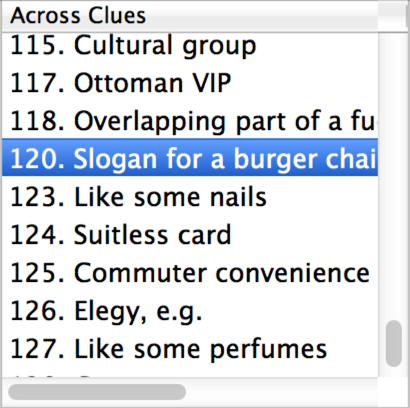
(Black Ink 1.5.3)
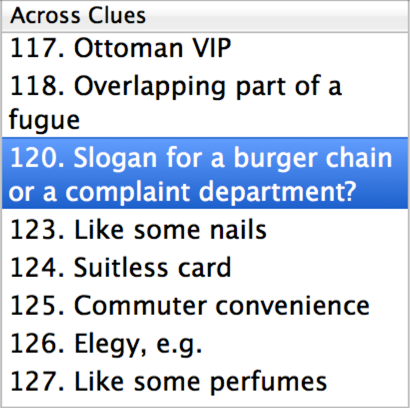
(Black Ink 1.6)
I also updated Black Ink in 1.6 to embrace some of Apple’s new technologies in 10.7 to support autosaving and version browsing of documents. While this might not be the kind of app where browsing previous versions is common, it’s nice that you can now quit and reopen Black Ink with confidence that the puzzle you were working on will pop right back open.
The complete list of changes for Black Ink 1.6 is below:
- Sandboxed for increased security
- Now supports autosave and document version browsing on 10.7 Lion or later
- Clue list rows now resize height to guarantee showing entire clue
- Puzzle solving – improvements to the mechanics of when checked and revealed indicators are shown
- Fix an issue where typing a clue number too high for puzzle could crash
- Fix a crash when starting the puzzle Timer on Mac OS X 10.6.8
If you like solving crosswords and haven’t given Black Ink a try, grab it from my site or the Mac App Store and let me know what you think!
Posted in Black Ink | Comments Off on Black Ink 1.6: Welcome To The Sandbox
January 2nd, 2014
MarsEdit 3.6.3 is available now from the MarsEdit home page, and has been submitted to the Mac App Store for review by Apple.
This release addresses a few stability issues and some subtle usability problems related to image workflow and full-screen integration on Mavericks. It also fixes a nagging issue for Tumblr users who preferred to have images remain in the same format as they provided. Previously the images were unilaterally converted to PNG format.
Here is the complete list of changes for this release:
- Fix to Tumblr image uploads to preserve original image filetype (e.g. JPEG)
- Fix a bug where image sizing constraints were enabled even when full-size option selected
- Fix a bug that prevented reliable searching/replacing of multiple spaces in Rich Text mode
- Fix a crash that would occur if the “Send to Blog” button was clicked twice instead of once
- Fix an issue with OS X Mavericks where window positions changed when switching from a full screen app to MarsEdit
Please let me know if you run into any issues with the update!
Posted in MarsEdit | Comments Off on MarsEdit 3.6.3: Images, Mavericks, and Tumblr
November 19th, 2013
The folks at WordPress.com have great news for fans of Markdown. It’s now built-in by default to every WordPress.com blog, and it’s super-easy to enable:
To start using Markdown, go to Settings → Writing in your blog dashboard, check the box next to Use Markdown for posts and pages, and save.
I just enabled it for one of my test blogs and am happy to report that MarsEdit works perfectly for publishing with Markdown to WordPress.com. They mention that it’s best to stick to the “plain text” editor on WordPress.com, and the same is true for MarsEdit. You’ll want to stick with editing in “HTML Text” mode so the plain Markdown text can get to your blog without being wrapped in HTML generated by MarsEdit’s rich editor.
I wrote recently about MarsEdit’s ability to automatically convert Markdown to HTML before publishing a post. It’s worth noting that if you use the new Markdown functionality on WordPress, you probably want to avoid MarsEdit converting to HTML. This is because WordPress’s implementation of the Markdown feature does things “the right way” in my opinion, storing the original Markdown as the text of the post, so you can make further edits to the post by editing the original Markdown and not the converted HTML.
The only downside I’ve noticed so far is that when you download a post through the API from MarsEdit or from the official WordPress apps, the content is converted to HTML even though it shouldn’t be. The original Markdown does show up in the web-based WordPress admin panel. I’m going to report this as a bug and hopefully they will agree that it should be fixed.
Posted in MarsEdit | 3 Comments »