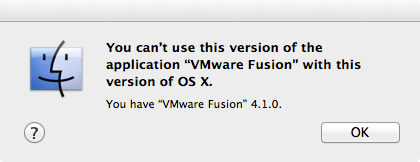It’s common to observe in retrospect that a popular band, television show, clothing style, or even a country has outlived its popularity. We internet hipsters refer to this as jumping the shark, in homage to the popular American television series “Happy Days.”
It’s less common to know when some focus of celebrity is at a precise peak of popularity, poised for a sad, gradual decline into the the oblivion of historical footnotes. I didn’t predict Friendster’s demise until it was obvious, in spite of increasingly poor page-load performance that made it impossible for me, as a fan of the site, to visit it as often as I might have liked. When MySpace was at its peak, it seemed as inevitable as Facebook or Twitter is today. Of course you have a MySpace page, otherwise you don’t exist! When I first got involved in blogging, it was on LiveJournal. Where else would you host a blog?
Relevance on the social internet is fleeting. Facebook, Twitter, Tumblr, WordPress, and Google all know this. They’re among the vanguard for the moment, enjoying the same notoriety that MySpace, LiveJournal and Friendster once cherished.
I’m not enough of a business genius to claim, even in retrospect, to know why each of these former social-internet giants fell. But I am enough of a smart-ass to propose that in every case it was a case of a company losing its way. A company loses its way by diverging from the path its customers expect it to follow. For companies like Friendster and MySpace, that happened arguably by standing still while the needs of customers shifted. In other cases, the customer’s sights are in one direction while the company envisions something completely different.
I have often wondered why some people like Facebook while other people like Twitter, and yet other people seem to favor them equally. I should come out and admit now that I “like” both services, but when it comes down to it, I devote the vast majority of my attention to Twitter. I’m not sure I completely “get” Facebook.
That’s a lie.
I get Facebook, but from where I sit, the selling point for Facebook is to be in touch with all the mundane, everyday things that your friends and family have to share. I love my friends and family, and I do love to keep in touch with their mundane activities. But that’s just it, isn’t it? Facebook is for the mundane. Love it or hate it, and sometimes there is an awful lot to love, Facebook is not in the business of providing a venue for punchy, thought-provoking, elevated banter.
That’s where Twitter comes in. The reason I spend the vast majority of my time reading and interacting with friends, acquaintances, and strangers on Twitter, is because the expectation of quality is high. Twitter, like blogging before it, has been broadly ridiculed as being about “what I ate for breakfast.” But in practice, that’s just not the case. The 140-character limit, and certain cultural expectations among the users I interact with, means that cutting humor, philosophical insight, and up-to-the-minute gossip and news, are to be expected. In short? Twitter has cachet.
Among the reasons for Twitter’s cachet is its distance from the tactics of other social networks. While Facebook relishes in trashing up your timeline with mindless games, polls, and other nonsense that distract from the core content of your followers, Twitter has remained relatively pure. I usually connect to Twitter with a desktop or mobile client, but even when I visit the web site, I’m mostly looking at a long list of things people said. And nothing else.
Twitter’s cachet has earned a lot of goodwill, but also a lot of skepticism about how it intends to sustain itself going forward. From day one, it seems, people have criticized the company for its lack of an obvious business model. Now it seems poised to answer that criticism with a vengeance. It has already locked out former partners such as Facebook and Tumblr, and is cracking down unilaterally on 3rd party apps that aim to offer first-class, full-service interfaces to the service.
As Dan Frommer explained in his Understanding Twitter post, Twitter is in a position where, to keep doing what it’s doing, it needs to hunker down and make money. Fast. Recently its actions have revealed that the way it intends to do that is by 1. Owning the core Twitter user experience and 2. Monetizing the ownership of that experience through ads or other means.
The problem with cachet is it’s easy to maintain when you’re giving, but much harder to maintain while you’re begging. Twitter’s new emphasis on earning money will quiet the criticisms of those who mocked them for lacking a business plan. But for customers who were attracted to the service because of its simplicity, for its elevated tone, or for the apparent disregard for the vulgarities of earning money, forfeiting that precious cachet may be the worst business plan of all.